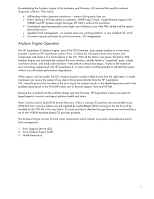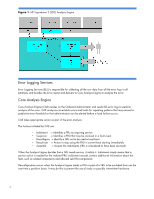HP Integrity Superdome 2 16-socket HP Superdome 2 Health Management Stack Whit - Page 7
Show Cae -e -n5
 |
View all HP Integrity Superdome 2 16-socket manuals
Add to My Manuals
Save this manual to your list of manuals |
Page 7 highlights
The key features provided by the CAE Event Viewer are: Users can view events list and event details from the event archive. It facilitates filter-based events search from the event archive. It has options to clear events based on the partition id or complex. CAE COMMANDS: SHOW CAE {-L | -E | -C } Description: Displays or clears the Core Analysis Engine event log based on parameters specified by -L, -E or -C and modified by . -E - Displays event details based on event number. -L - Displays a summary list of events based on specified . -C - Clears the event data for the specified events. Sample SHOW CAE Output: OA CLI > SHOW CAE -E -n5 Alert Number : 5 Event Identification : Event ID Provider Name Event Time Indication Identifier : 100819 : CPUIndicationProvider : Thu Jul 21 00:49:54 2011 : 510081920110721004954 Managed Entity : OA Name System Type System Serial No. OA IP Address : stern-oa : 59 : USE22334422 : 16.119.96.121 Affected Domain : Enclosure Name RackName RackUID Impacted Domain Complex Name Partition ID : SGH747C4AH : Rack1 : 021Z34AB7890 : Complex : Complex1 : Not Applicable Summary : A processor has mapped out all spare cache lines Full Description : A processor maps out repeatable cache errors. This event indicates that all spare cache lines have been used. The monitor may deactivate the processor for the current boot session and mark it for deconfiguration for the subsequent boot sessions. Probable Cause 1 : The processor is not functioning properly due to excessive cache errors. Recommended Action 1 : 7