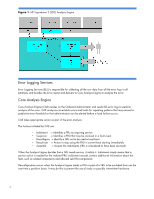HP Integrity Superdome 2 16-socket HP Superdome 2 Health Management Stack Whit - Page 9
Health Repository Viewer
 |
View all HP Integrity Superdome 2 16-socket manuals
Add to My Manuals
Save this manual to your list of manuals |
Page 9 highlights
Web GUI Screen Showing a Fan Failure: Health Repository Viewer The Health Repository viewer is a separate user interface that you launch with the SHOW HR command from the CLI that will remain active until closed by the QUIT or EXIT commands. The following information is available in the Health Repository viewer: • Descriptions of each FRU failure event (called indictments) in the complex • History of FRUs installed in the complex, listed by date/time of installation Each indictment record contains the time, cause, and when analysis allows, the subFRU location of the defect. Other FRUs that may have been responsible can be identified as suspects by writing a suspicion record. A suspicion record contains the same fields as an indictment record. A FRUs deconfiguration status is composed of two parts, the "requested state" and the "current state". The "requested state" is what the user would like to have the FRU set to while the "current state" is how it is actually configured in the system. Acquitting a FRU refers to clearing the indictment and deconfiguration statuses and would typically be done when the part is serviced. Commonly used HRUI COMMANDS: SHOW HR: Launches the Health Repository viewer. SHOW INDICT: Lists all currently indicted FRUs for the complex SHOW [FRU] : Lists the installation and health history of the specified physical location 9