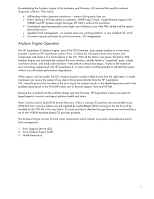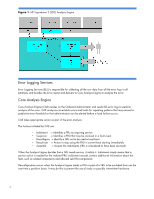HP Integrity Superdome 2 16-socket HP Superdome 2 Health Management Stack Whit - Page 8
Onboard Administrator OA Web GUI
 |
View all HP Integrity Superdome 2 16-socket manuals
Add to My Manuals
Save this manual to your list of manuals |
Page 8 highlights
Replace the processor. The processor is at physical location 0x0100ff01ff00ff11 enclosure1/blade1/cpusocket0. Replaceable Unit(s) : Part Manufacturer : HP Spare Part No. : AH339-2018A Part Serial No. : SGH00392GJ Part Location : 0x0100ff01ff00ff11 enclosure1/blade1/cpusocket0 Additional Info : Core ID:0 , Cache Designator:L3 , Max Core Frequency (in MHz) = 1866 , L3 cache size (in Kbytes) = 24576 , Stepping = 4 Additional Data : Severity Alert Type Event Category Event Subcategory Probable Cause Other Event Subcategory Event Threshold Event Time Window Actual Event Threshold Actual Event Time Window Blade Physical Location Blade Serial Number OEM System Model Original Product Number Current Product Number OEM Serial Number : Critical : Device Alert : Processor : Other : Processor Problem (Internal Machine Error) : Cache : 1 : 0 (minutes) : 1 : 0 (minutes) : 0x0100ff01ffffff94 enclosure1/blade1 : MYJ01304MX : NA : AH337A : AH353A : NA Version Info : Complex FW Version Provider Version : 2.50.72 : A.1.0.2 Error Log Data : Error Log Bundle : 45 Onboard Administrator (OA) Web GUI The HP Superdome 2 OA Web GUI is accessed by pointing a browser at the OA's IP address and logging in using a username/password or pre-installed certificate. It displays a photo-realistic view of the system and installed hardware. At the top-left of the window is the system status pane, which lists the number of problems present in the system, categorized by severity. Any FRUs with abnormal health status display a symbol showing the most severe fault on the FRU. Hovering over a FRU displays the FRU type. Clicking on a FRU loads the status page for that FRU, and provides tabs to access other information about the FRU. 8