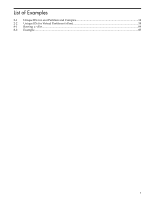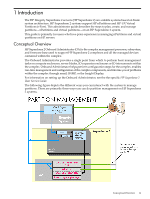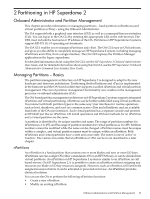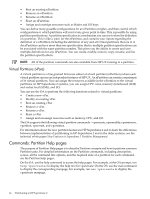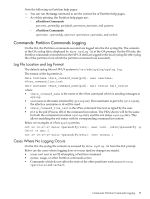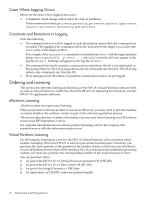HP Integrity Superdome 2 8/16 HP Superdome 2 Partitioning Administrator Guide - Page 14
Virtual Partitions (vPars), Commands: Partition Help s
 |
View all HP Integrity Superdome 2 8/16 manuals
Add to My Manuals
Save this manual to your list of manuals |
Page 14 highlights
• Boot an existing nPartition. • Remove an nPartition. • Rename an nPartition. • Reset an nPartition. • Assign and unassign resources such as blades and I/O bays. You can define many possible configurations for an nPartition complex, and then control which configurations or which partitions will exist at any given point in time. This is possible by using partition specifications. A partition specification is a mechanism you can use to store the definition of a partition. This is like a 'plan' for the nPartition, and contains your inputs regarding the definition of a nPartition including the definition of any and all virtual partitions that are in it. An nPartition can have more than one specification: that is, multiple partition specifications can be associated with the same partition number. This gives you the ability to create and save multiple definitions for any nPartition. You can create, modify, remove, copy, rename, and list the partition specifications. NOTE: All of the partition commands are also available from HP-UX running in a partition. Virtual Partitions (vPars) A virtual partition is a fine grained firmware subset of a hard partition (nPartition) where each virtual partition can run an independent instance of HP-UX. An nPartition can contain a maximum of 16 virtual partitions. You can assign the resources available in the nPartition to the virtual partitions. In HP Superdome 2 systems, you can assign CPU cores, memory (interleaved (ILM) and socket local (SLM)), and I/O. You can use the OA to perform the following functions related to virtual partitions: • Create a new vPar. • Modify an existing vPar. • Boot an existing vPar. • Remove a vPar. • Rename a vPar. • Reset a vPar. • Assign and un-assign resources such as memory, CPU, and I/O. The OA supports the following virtual partition commands - vparcreate, vparmodify, vparremove, vparboot, vparreset, and vparstatus. For information about the new partition features in HP Superdome 2 and to learn the differences between implementation of partitioning in HP Superdome 2 and in the older systems, see the technical white paper New Features in Superdome 2 Partition Management. Commands: Partition Help pages The purpose of Partition Help pages is to describe Partition concepts and how to perform common Partition tasks. For detailed information on the Partition commands, including description, syntax, all the command line options, and the required state of a partition for each command, see the Partition help pages. On the OA, use the help command to access the help pages. For example, at the OA prompt, run help vparcreate2 to display the help text for vparcreate. On the OS, use the man command to display the corresponding manpage. For example, run man vparcreate to display the vparcreate manpage. 14 Partitioning in HP Superdome 2