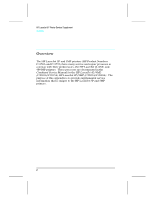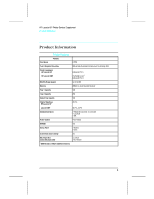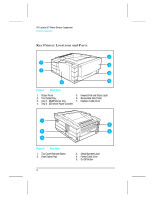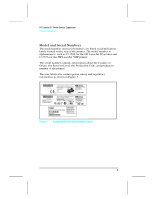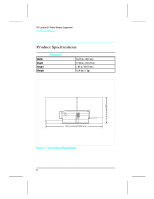HP LaserJet 5p/mp Supplement - Page 10
HP LaserJet 5p/mp Manual
 |
View all HP LaserJet 5p/mp manuals
Add to My Manuals
Save this manual to your list of manuals |
Page 10 highlights
HP LaserJet 5P Printer Service Supplement Product Information Key Printer Locations and Parts. Figure 1 Front View 1. Status Panel 5. Infrared Port and Status Light 2. Top Output Tray 6. Removable Side Panel 3. Tray 1 - MultiPurpose Tray 7. Interface Cable Door 4. Tray 2 - 250-sheet Paper Cassette Figure 2 Rear View 1. Top Cover Release Button 2. Rear Output Tray 4 3. Serial Number Label 4. Power Cable Door 5. On/Off Button

K
e
y
P
r
i
n
t
e
r
L
o
c
a
t
i
o
n
s
a
n
d
P
a
rt
s
.
1
.
S
t
a
t
us
P
ane
l
5
.
I
n
f
r
a
r
ed
P
o
r
t
and
S
t
a
t
us
L
i
gh
t
2
.
T
op
O
u
t
pu
t
T
r
ay
6
.
R
e
m
ovab
l
e
S
i
de
P
ane
l
3
.
T
r
ay
1
-
M
u
l
t
i
P
u
r
pose
T
r
ay
7
.
I
n
t
e
r
f
ace
C
ab
l
e
D
oo
r
4
.
T
r
ay
2
-
250
-
shee
t
P
ape
r
C
asse
tt
e
1
.
T
op
C
ove
r
R
e
l
ease
B
u
tt
on
3
.
S
e
r
i
a
l
N
u
m
be
r
Labe
l
2
.
R
ea
r
O
u
t
pu
t
T
r
ay
4
.
P
o
w
e
r
C
ab
l
e
D
oo
r
5
.
O
n
/
O
ff
B
u
tt
on
F
i
gu
r
e
1
F
r
on
t
V
i
e
w
F
i
gu
r
e
2
R
ea
r
V
i
e
w
HP
Lase
r
J
e
t
5
P
P
r
i
n
t
e
r
S
e
r
v
i
ce
S
upp
l
e
m
en
t
P
r
oduc
t
I
n
f
o
r
m
a
t
i
on
4