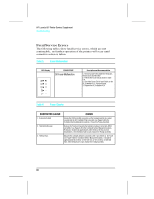HP LaserJet 5p/mp Supplement - Page 61
eshoo
 |
View all HP LaserJet 5p/mp manuals
Add to My Manuals
Save this manual to your list of manuals |
Page 61 highlights
HP LaserJet 5P Printer Service Supplement Troubleshooting Troubleshooting The troubleshooting process for the HP LaserJet 5P/5MP printer has two key differences from the 4L/4ML printer: • Different error light patterns (5 LEDs instead of 4). • Infrared port troubleshooting. This section provides a list and explanation of the error LED patterns and instructions on troubleshooting the infrared port 55

T
r
o
u
b
l
es
h
oo
t
i
n
g
T
h
e
t
r
o
u
b
l
e
s
h
oo
t
i
n
g
p
r
oc
e
ss
fo
r
t
h
e
H
P
L
a
s
e
r
J
e
t
5
P
/
5
M
P
p
r
i
n
t
e
r
h
a
s
t
w
o
k
e
y
d
i
ff
e
r
e
n
c
e
s
f
r
o
m
t
h
e
4
L
/
4
M
L
p
r
i
n
t
e
r
:
•
D
i
ff
e
r
e
n
t
e
rr
o
r
li
g
h
t
p
a
tt
e
r
n
s
(
5
L
E
D
s
i
n
s
t
e
a
d
of
4
)
.
•
I
n
f
r
a
r
e
d
p
o
r
t
t
r
o
u
b
l
e
s
h
oo
t
i
n
g
.
T
h
i
s
s
e
c
t
i
o
n
p
r
o
v
i
d
e
s
a
li
s
t
a
n
d
e
x
p
l
a
n
a
t
i
o
n
of
t
h
e
e
rr
o
r
L
E
D
p
a
tt
e
r
n
s
a
n
d
i
n
s
t
r
u
c
t
i
o
n
s
o
n
t
r
o
u
b
l
e
s
h
oo
t
i
n
g
t
h
e
i
n
f
r
a
r
e
d
p
o
r
t
HP
Lase
r
J
e
t
5
P
P
r
i
n
t
e
r
S
e
r
v
i
ce
S
upp
l
e
m
en
t
T
r
oub
l
eshoo
t
i
ng
55