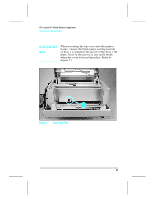HP LaserJet 5p/mp Supplement - Page 54
HP LaserJet 5p/mp Manual
 |
View all HP LaserJet 5p/mp manuals
Add to My Manuals
Save this manual to your list of manuals |
Page 54 highlights
HP LaserJet 5P Printer Service Supplement Removal and Replacement Figure 22 Removing the formatter screws. 2. Remove the (7) screws shown in Figure 22. 3. Pull the formatter board straight from the side of the chassis. (There will be a slight resistance from the DC Controller interconnect.) 4. Pull the DC controller interconnect out (Figure 23). 5. To separate the formatter PCA from its shield, remove the two screws (refer to callout 1 in Figure 21). 48

2
.
R
e
m
o
v
e
t
h
e
(
7
)
s
c
r
e
w
s
s
h
o
w
n
i
n
F
i
g
u
r
e
22.
3
.
P
u
ll
t
h
e
fo
r
m
a
tt
e
r
b
o
a
r
d
s
t
r
a
i
g
h
t
f
r
o
m
t
h
e
s
i
d
e
of
t
h
e
c
h
a
ss
i
s
.
(
T
h
e
r
e
w
ill
b
e
a
s
li
g
h
t
r
e
s
i
s
t
a
n
c
e
f
r
o
m
t
h
e
D
C
C
o
n
t
r
o
ll
e
r
i
n
t
e
r
co
nn
e
c
t
.
)
4
.
P
u
ll
t
h
e
D
C
co
n
t
r
o
ll
e
r
i
n
t
e
r
co
nn
e
c
t
o
u
t
(
F
i
g
u
r
e
23
)
.
5
.
5
.
T
o
s
e
p
a
r
a
t
e
t
h
e
fo
r
m
a
tt
e
r
P
C
A
f
r
o
m
i
t
s
s
h
i
e
l
d
,
r
e
m
o
v
e
t
h
e
t
w
o
s
c
r
e
w
s
(
r
e
f
e
r
t
o
c
a
ll
o
u
t
1
i
n
F
i
g
u
r
e
21
)
.
F
i
gu
r
e
22
R
e
m
ov
i
ng
t
h
e
f
o
r
m
a
tt
e
r
s
c
r
e
w
s
.
HP
Lase
r
J
e
t
5
P
P
r
i
n
t
e
r
S
e
r
v
i
ce
S
upp
l
e
m
en
t
R
e
m
ova
l
and
R
ep
l
ace
m
en
t
48