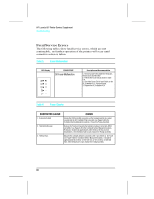HP LaserJet 5p/mp Supplement - Page 63
connec, essage, sequences, second, sequence, scanne, nonvo, seconds
 |
View all HP LaserJet 5p/mp manuals
Add to My Manuals
Save this manual to your list of manuals |
Page 63 highlights
HP LaserJet 5P Printer Service Supplement Troubleshooting Data Error Computer Light Pattern Message 40 ERROR Description Recommended Action Indicates an abnormal connection break occurred while transferring data from the computer. Press GO on the printer to clear the error message. 41 ERROR A temporary error occurred while printing. This error most commonly occurs when the printer picks two sheets of paper at once. The page containing the error is reprinted automatically. (first two light sequences) Remove the page from the output tray and press GO on the printer 51/52 ERROR (first and second light sequence)The printer detected a temporary error condition. Turn the printer off then on. If the problem persists replace the laser scanner assembly. 55 ERROR (third light sequence) The printer detected a temporary error condition Turn the printer off then back on. If problem persists, replace the DC Controller. If the problem still continues, replace the formatter PCA. 68 SERVICE or 68 READY/SERVICE The printer's nonvolatile memory (NVRAM) is full. Press GO on the printer to clear the error message. If problem persists, 1. Perform NVRAM Reset to clear NVRAM (hold down the RESET button for more than 20 seconds during power on. 2. Replace the formatter PCA. 57