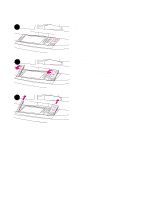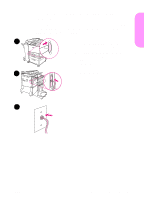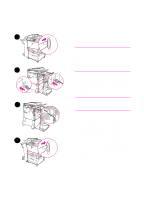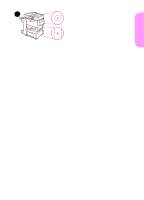HP LaserJet 9000 HP LaserJet 9000mfp - Getting Started Guide - Page 26
Step 10 Connect product cables, HP Fast InfraRed
 |
View all HP LaserJet 9000 manuals
Add to My Manuals
Save this manual to your list of manuals |
Page 26 highlights
Step 10 Connect product cables The product can connect to a computer using a parallel cable, or to the network using the HP Jetdirect print server. Connection to a token ring network is available through an optional token ring card. Location of interface ports Parallel connector (Parallel) High speed copy connect connector Foreign interface harness (AUX) (optional) HP Fast InfraRed Connect (FIR) (optional) HP JetLink connector (Accessory) (for accessories) HP Jetdirect print server RJ-45 connector 24 Product Setup ENWW

24
Product Setup
ENWW
Step 10 Connect product cables
The product can connect to a computer using a parallel cable, or to
the network using the HP Jetdirect print server. Connection to a token
ring network is available through an optional token ring card.
Location of interface ports
Parallel connector
(Parallel)
Foreign interface
harness (AUX)
(optional)
HP Fast InfraRed
Connect (FIR)
(optional)
HP Jetdirect print
server RJ-45
connector
HP JetLink connector
(Accessory) (for
accessories)
High speed copy
connect connector