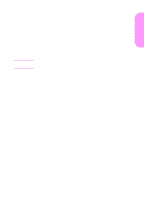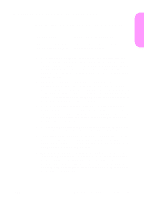HP LaserJet 9000 HP LaserJet 9000mfp - Getting Started Guide - Page 36
Step 16 Verify product setup, To verify copying
 |
View all HP LaserJet 9000 manuals
Add to My Manuals
Save this manual to your list of manuals |
Page 36 highlights
Step 16 Verify product setup Note To verify that the product has been set up correctly to copy, send, and print, follow the steps below. To verify copying 1 Place a one-page document face down on the glass. 2 Press START. If the document does not copy correctly, check your product installation. For additional information, see the online use guide at http://www.hp.com/support/lj9000. To verify sending 1 Place a one-page document face down on the glass. 2 On the touch screen of the graphical display, touch Send Options. If you cannot gain access to Send Options, check your product installation and configuration. For additional information, see the online use guide. 3 Touch From: and then enter your name using the touch screen keyboard. 4 Touch OK. 5 Touch To: and then enter your own e-mail address. 6 Touch OK. 7 Press START. The product sends the document to you as an e-mail attachment. If the document does not send correctly, check your product installation and configuration. For additional information, see the online use guide. 34 Product Setup ENWW