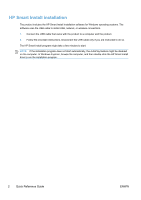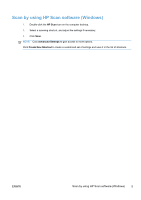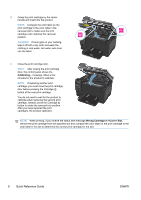HP LaserJet Pro 100 HP LaserJet Pro 100 Color MFP M175 - Quick Reference Guide - Page 3
HP Web Services, Print, Info Sheet, Display Email Address, Wireless models only - control panel
 |
View all HP LaserJet Pro 100 manuals
Add to My Manuals
Save this manual to your list of manuals |
Page 3 highlights
HP Web Services Enable or disable HP Web Services from the product control panel. 1. Press the Setup button. 2. Use the arrow buttons to select the HP Web Services menu, and then press the OK button. 3. Use the arrow buttons to select the Print Info Sheet item, and then press the OK button. 4. Follow the instructions on the HP Web Services Info Sheet to enable or remove HP Web Services. Use the product control panel to find the product e-mail address. 1. Press the Setup button. 2. Use the arrow buttons to select the HP Web Services menu, and then press the OK button. 3. Use the arrow buttons to select the Display Email Address item, and then press the OK button. Go to the HP ePrint Web site for more information and specific terms and conditions: www.hp.com/go/ePrint Wireless models only: Go to the HP wireless Web site for more information and specific terms and conditions: www.hp.com/go/wirelessprinting ENWW HP Web Services 3