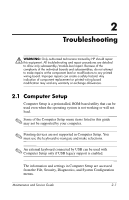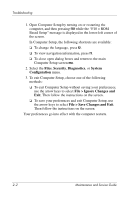HP Nw9440 HP Compaq nx9420 and nx9440 Notebook PC - Maintenance and Service Gu - Page 25
Table 1-7, Pointing Device Components
 |
UPC - 882780782174
View all HP Nw9440 manuals
Add to My Manuals
Save this manual to your list of manuals |
Page 25 highlights
Product Description Item 1 2 3 4 5 6 Table 1-7 Pointing Device Components Component Function Pointing stick (select models only) Moves the pointer and selects or activates items on the screen. Pointing stick buttons (select models only) Function like the left, middle, and right buttons on an external mouse. TouchPad Moves the pointer and selects or activates items on the screen. Can be set to perform other mouse functions, such as scrolling, selecting, and double-clicking. Fingerprint reader (select models only) Allows a fingerprint logon to Windows instead of using a password. TouchPad buttons (2 or 3 buttons, varying by computer model) Function like the left, middle, and right buttons on an external mouse. TouchPad scroll zone Scrolls up or down. Maintenance and Service Guide 1-19