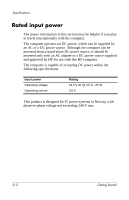HP Nx7400 HP Compaq nx7300 and nx7400 Notebook PC - Getting Started - Enhanced - Page 56
Regulatory, Safety and, Environmental Notices, Safety and Comfort Guide, TouchPad, identifying A-4
 |
UPC - 882780786653
View all HP Nx7400 manuals
Add to My Manuals
Save this manual to your list of manuals |
Page 56 highlights
Index R rated input power specifications D-2 registration number, operating system 3-8 regulatory information notices 2-6 Regulatory, Safety and Environmental Notices 2-6 right TouchPad button, identifying A-4 RJ-11 jack (modem), identifying A-7 RJ-45 (network) jack, identifying A-7 S Safety and Comfort Guide 2-5 security cable slot, identifying A-7 serial number See service tag 3-7 serial number, computer 3-7 service tag 3-7 set up the software 1-8 sleep 3-3 slots PC Card A-7 security cable A-7 software updates 2-8 software, antivirus 2-3 specifications operating environment D-1 rated input power D-2 T temperature safety considerations 2-6 specifications D-1 troubleshooting 3-5 TouchPad scroll zone, identifying A-4 TouchPad, identifying A-4 traveling with computer environmental specifications D-2 troubleshooting display problems 3-3 external device problems 3-5 Hibernation or Sleep problems 3-3 overheating problems 3-5 resources 3-1 software problems 3-4 virus problems 3-4 wireless network problems 3-6 turn off computer 2-9 turn on computer 1-6, 3-2 U update, software 2-8 USB ports, identifying A-6, A-7 user guides 2-8 V vents identifying A-7, A-8 keeping free from obstructions 3-5 Index-4 Getting Started