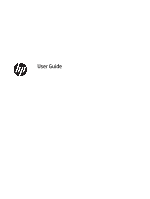HP OMEN X 35 User Guide - Page 6
Maintaining the monitor, Appendix A, Technical, Accessibility, specifications
 |
View all HP OMEN X 35 manuals
Add to My Manuals
Save this manual to your list of manuals |
Page 6 highlights
Locating the serial number and product number 20 4 Maintaining the monitor ...21 Maintenance guidelines ...21 Cleaning the monitor ...21 Shipping the monitor ...21 Appendix A Technical specifications ...22 Preset display resolutions ...23 Entering user modes ...23 Power adapter ...24 Energy saver feature ...24 Appendix B Accessibility ...25 Supported assistive technologies ...25 Contacting support ...25 vi

Locating the serial number and product number
...............................................................................................
20
4
Maintaining the monitor
..............................................................................................................................
21
Maintenance guidelines
.......................................................................................................................................
21
Cleaning the monitor
.........................................................................................................................
21
Shipping the monitor
.........................................................................................................................
21
Appendix A
Technical
specifications
.................................................................................................................
22
Preset display resolutions
...................................................................................................................................
23
Entering user modes
.........................................................................................................................
23
Power adapter
.....................................................................................................................................................
24
Energy saver feature
...........................................................................................................................................
24
Appendix B
Accessibility
.................................................................................................................................
25
Supported assistive technologies
.......................................................................................................................
25
Contacting support
..............................................................................................................................................
25
vi