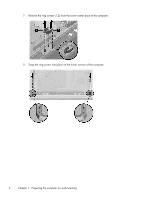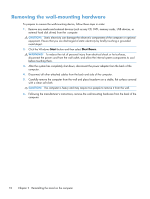HP Omni 27-1054 Wall Mounting Guide - Page 10
Preparing the computer for wall-mounting
 |
View all HP Omni 27-1054 manuals
Add to My Manuals
Save this manual to your list of manuals |
Page 10 highlights
7. Remove the ring covers (1,2) from the lower center back of the computer. 8. Snap the ring covers into place on the lower corners of the computer. 6 Chapter 1 Preparing the computer for wall-mounting
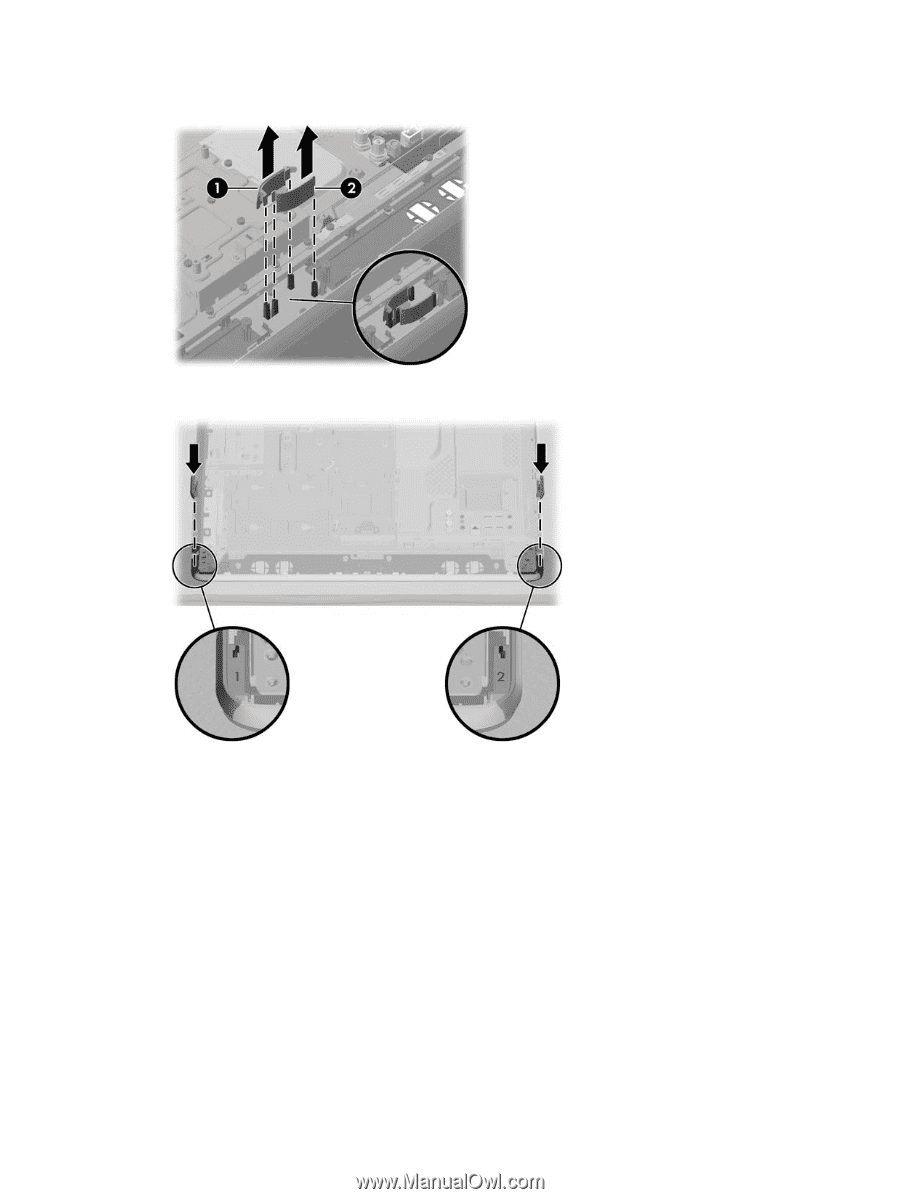
7.
Remove the ring covers (1,2) from the lower center back of the computer.
8.
Snap the ring covers into place on the lower corners of the computer.
6
Chapter 1
Preparing the computer for wall-mounting