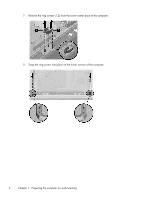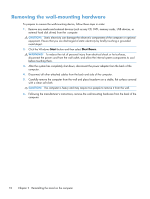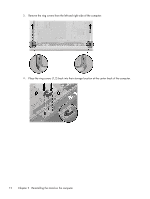HP Omni 27-1054 Wall Mounting Guide - Page 12
The computer is heavy and might require two people to mount it to the wall.
 |
View all HP Omni 27-1054 manuals
Add to My Manuals
Save this manual to your list of manuals |
Page 12 highlights
11. Attach the wall-mounting hardware (purchased separately) according to the manufacturer's instructions to the back of the computer, using the 100 mm x 100 mm (3.9 in. x 3.9 in.) screw holes. CAUTION: The computer is heavy and might require two people to mount it to the wall. 8 Chapter 1 Preparing the computer for wall-mounting
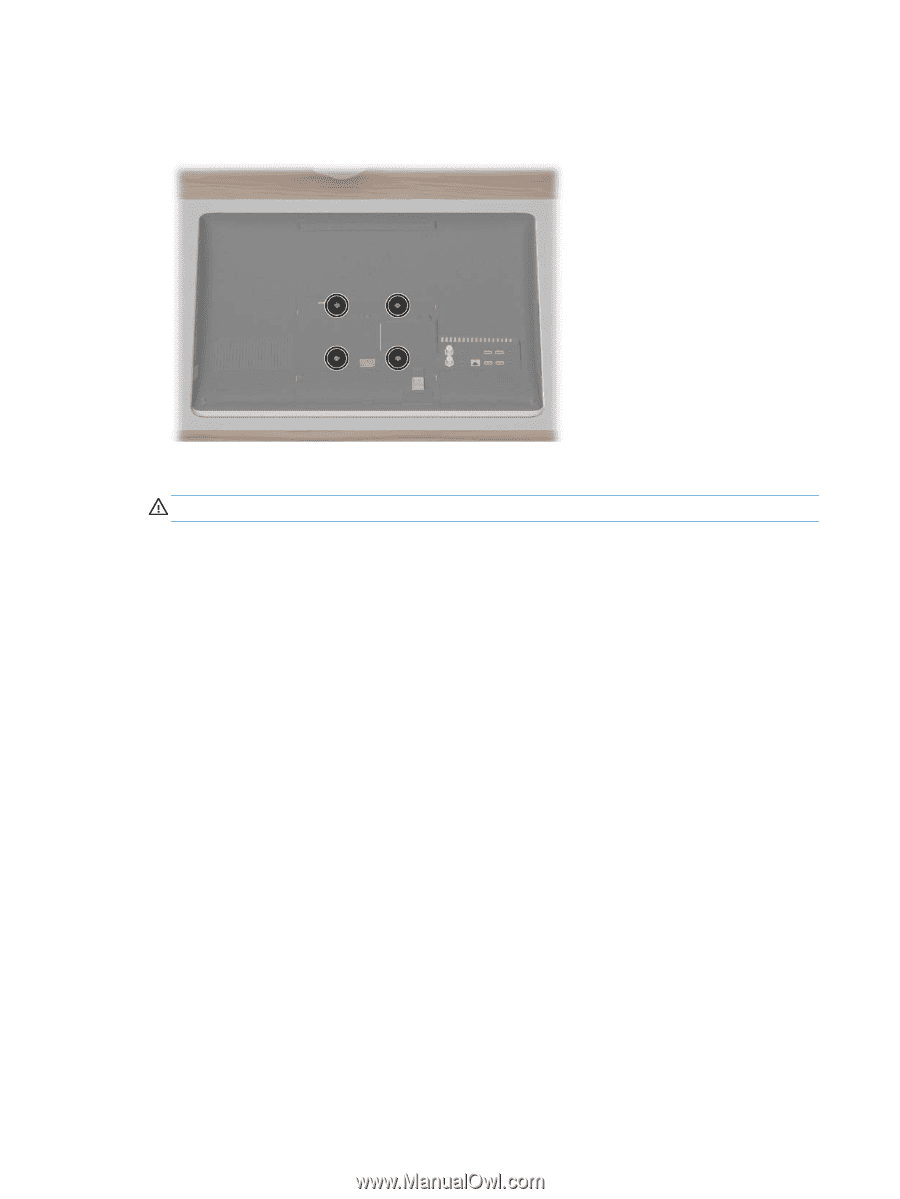
11.
Attach the wall-mounting hardware (purchased separately) according to the manufacturer's
instructions to the back of the computer, using the 100 mm x 100 mm (3.9 in. x 3.9 in.) screw
holes.
CAUTION:
The computer is heavy and might require two people to mount it to the wall.
8
Chapter 1
Preparing the computer for wall-mounting