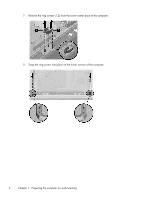HP Omni 27-1054 Wall Mounting Guide - Page 7
cover 1, and pry the cover off the computer 2. You might have to exert force to release - desktop
 |
View all HP Omni 27-1054 manuals
Add to My Manuals
Save this manual to your list of manuals |
Page 7 highlights
NOTE: Save the VESA cover, the computer stand, and the six screws, so that you can convert the computer back to a desktop unit in the future. To reinstall the stand, follow all the steps in Reinstalling the stand on the computer on page 9. 1. Place the computer facedown on a stable, flat surface that is covered with a soft cloth. 2. To remove the VESA cover, insert your finger into the slot just below the right bottom corner of the cover (1), and pry the cover off the computer (2). You might have to exert force to release the cover. Save the VESA cover. Removing the computer stand 3
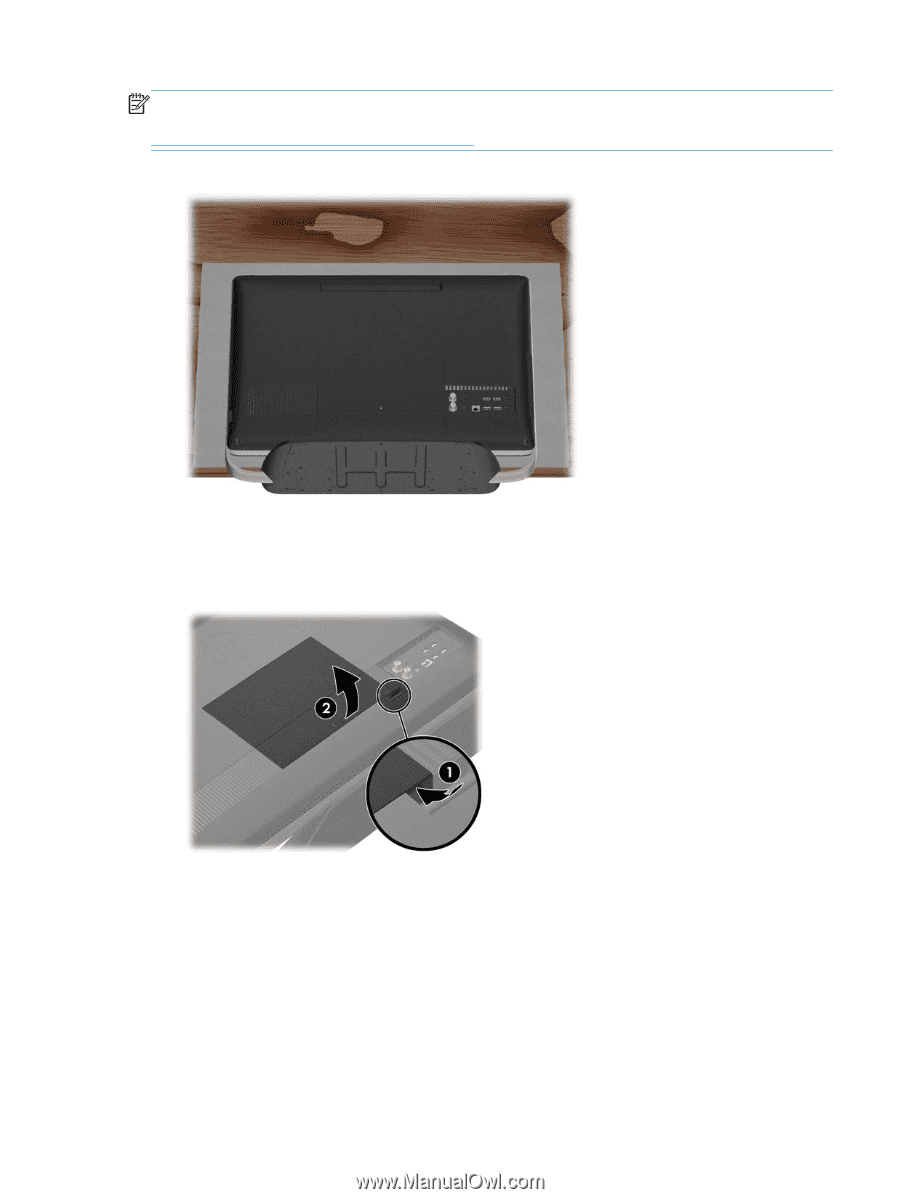
NOTE:
Save the VESA cover, the computer stand, and the six screws, so that you can convert
the computer back to a desktop unit in the future. To reinstall the stand, follow all the steps in
Reinstalling the stand on the computer
on page
9
.
1.
Place the computer facedown on a stable, flat surface that is covered with a soft cloth.
2.
To remove the VESA cover, insert your finger into the slot just below the right bottom corner of the
cover (1), and pry the cover off the computer (2). You might have to exert force to release the
cover. Save the VESA cover.
Removing the computer stand
3