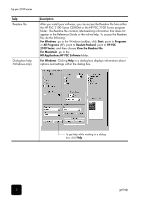HP PSC 2100 HP PSC 2100 Series all-in-one - (United Kingdom) Reference Guide - Page 3
contents - cartridge
 |
View all HP PSC 2100 manuals
Add to My Manuals
Save this manual to your list of manuals |
Page 3 highlights
contents 1 get help 1 2 quick start 3 use your hp psc with a computer 4 3 load originals and load paper 7 load originals 7 load paper 8 load envelopes 10 load postcards or hagaki cards 11 load photo paper 11 tips for loading other types of paper in the paper tray 12 set the paper type 13 set the paper size 14 4 use the copy features 15 make copies 15 perform special copy jobs 18 stop copying 21 copy options 21 5 use the scan features 23 scan an original 23 stop scanning 24 6 maintain your hp psc 25 clean the glass 25 clean the lid backing 25 clean the exterior 26 work with print cartridges 26 restore factory defaults 29 set the power save time 30 set scroll speed 30 set the prompt delay time 30 contents iii

contents
iii
contents
1
get help . . . . . . . . . . . . . . . . . . . . . . . . . . . . . . . . . . . . . . . . . . . 1
2
quick start . . . . . . . . . . . . . . . . . . . . . . . . . . . . . . . . . . . . . . . . . 3
use your hp psc with a computer . . . . . . . . . . . . . . . . . . . . . . . . . . . . 4
3
load originals and load paper . . . . . . . . . . . . . . . . . . . . . . . . . . . 7
load originals . . . . . . . . . . . . . . . . . . . . . . . . . . . . . . . . . . . . . . . . . 7
load paper . . . . . . . . . . . . . . . . . . . . . . . . . . . . . . . . . . . . . . . . . . . 8
load envelopes . . . . . . . . . . . . . . . . . . . . . . . . . . . . . . . . . . . . . . . 10
load postcards or hagaki cards . . . . . . . . . . . . . . . . . . . . . . . . . . . . 11
load photo paper . . . . . . . . . . . . . . . . . . . . . . . . . . . . . . . . . . . . . 11
tips for loading other types of paper in the paper tray . . . . . . . . . . . . 12
set the paper type . . . . . . . . . . . . . . . . . . . . . . . . . . . . . . . . . . . . . 13
set the paper size. . . . . . . . . . . . . . . . . . . . . . . . . . . . . . . . . . . . . . 14
4
use the copy features . . . . . . . . . . . . . . . . . . . . . . . . . . . . . . . . 15
make copies . . . . . . . . . . . . . . . . . . . . . . . . . . . . . . . . . . . . . . . . . 15
perform special copy jobs. . . . . . . . . . . . . . . . . . . . . . . . . . . . . . . . 18
stop copying . . . . . . . . . . . . . . . . . . . . . . . . . . . . . . . . . . . . . . . . . 21
copy options . . . . . . . . . . . . . . . . . . . . . . . . . . . . . . . . . . . . . . . . . 21
5
use the scan features. . . . . . . . . . . . . . . . . . . . . . . . . . . . . . . . . 23
scan an original . . . . . . . . . . . . . . . . . . . . . . . . . . . . . . . . . . . . . . 23
stop scanning . . . . . . . . . . . . . . . . . . . . . . . . . . . . . . . . . . . . . . . . 24
6
maintain your hppsc . . . . . . . . . . . . . . . . . . . . . . . . . . . . . . . . 25
clean the glass . . . . . . . . . . . . . . . . . . . . . . . . . . . . . . . . . . . . . . . 25
clean the lid backing . . . . . . . . . . . . . . . . . . . . . . . . . . . . . . . . . . . 25
clean the exterior. . . . . . . . . . . . . . . . . . . . . . . . . . . . . . . . . . . . . . 26
work with print cartridges . . . . . . . . . . . . . . . . . . . . . . . . . . . . . . . . 26
restore factory defaults . . . . . . . . . . . . . . . . . . . . . . . . . . . . . . . . . . 29
set the power save time . . . . . . . . . . . . . . . . . . . . . . . . . . . . . . . . . 30
set scroll speed . . . . . . . . . . . . . . . . . . . . . . . . . . . . . . . . . . . . . . . 30
set the prompt delay time . . . . . . . . . . . . . . . . . . . . . . . . . . . . . . . . 30