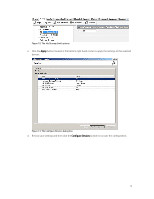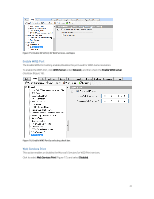HP PageWide 377 Printing Security Best Practices: Configuring a Printer Secure - Page 19
Configuring Device Settings, I/O Timeout to End Print Job
 |
View all HP PageWide 377 manuals
Add to My Manuals
Save this manual to your list of manuals |
Page 19 highlights
Jetadmin to require the credentials again. Web Jetadmin stores the SNMPv3 credentials in an encrypted form. 4. Scroll down to the SNMPv1 Settings section, and select SNMPv1 disabled (Figure 7). Figure 7: The SNMP Version 3 Only setting Note: This setting limits all SNMP configuration communication to only SNMPv3. Once applied, your devices will not allow SNMPv1 SET or SNMPv2 GET. 5. Click Apply to save the configuration settings to the selected devices. If your configuration is not successful, click the Details button for information on why the configuration failed. Whenever you click Apply to configure settings, the MFP or other device will check for the SNMPv3 credentials. Note: For convenience, Web Jetadmin stores the credentials for each device in an encrypted format. However, Web Jetadmin may still prompt you for credentials on occasion so remember the passwords you set. 6. Click Done to exit the Configure Devices dialog box, and continue with this checklist. Configuring Device Settings The Device category includes settings that affect normal usage of the printing device. The following settings affect how jobs are stored, and how long the device will wait before a job times-out. To configure the device settings, click Device in the left-side menu on the Config tab. The following sections contain information about the configuration options. I/O Timeout to End Print Job The I/O Timeout to End Print Job allows you to specify the amount of time a device should wait between packets before canceling a job. Setting this timeout will help prevent jobs formed or sent incorrectly from tying up a print resource. To set this timeout follow the instructions below. 1. From the Device category, select the I/O Timeout to End Print Job option (Figure 8). 15