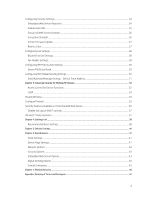HP PageWide 377 Printing Security Best Practices: Configuring a Printer Secure - Page 7
Assumptions, Solutions covered, Organization
 |
View all HP PageWide 377 manuals
Add to My Manuals
Save this manual to your list of manuals |
Page 7 highlights
Assumptions This checklist makes some assumptions about network administrators and about enterprise environments: • Network administrators: This checklist assumes that readers are trained network administrators who are familiar with common networking practices such as configuring HP Jetdirect connections and using HP Web Jetadmin. Administrators should have read the MFP user guide and the MFP administrator guide; Web Jetadmin user guides, and help files. This checklist relies on these materials for necessary information. All of these guides are available by searching for them at hp.com. • MFPs: This checklist covers security settings for specific HP devices outlined at the beginning of this document. Use the information herein to configure multiple devices simultaneously. The devices you are configuring must be turned-on, connected to the network, and in the factorydefault state. • Most of the settings recommended in this checklist apply to other HP MFPs and devices; however, this checklist is tested and known to be successful only with the specified device models. • Updated firmware: This checklist assumes that each device has updated MFP firmware. You should use the latest firmware available, but realize that updated firmware may have new features not covered in this checklist. Updated firmware is available for download and installation at hp.com. • Web Jetadmin version 10.4: The information in this checklist pertains to HP Web Jetadmin version 10.4 and later. • Enterprise environment: This checklist was created and tested in a TCP/IP enterprise environment. However, most of the settings are applicable to any TCP/IP network. • Network connection: This checklist assumes that each device is connected directly to a local area network. Direct connection via USB is not covered in this checklist (this checklist recommends disabling direct-connect USB ports). • Settings are only suggested: All settings in this checklist are meant only as suggestions for bestpractice security in common enterprise environments. Use it as a reference, and make judgments about each recommended setting before configuring your MFPs. • Internet and intranet security: This checklist assumes that your network includes basic security configurations and components. All MFPs should be installed behind network firewalls and other standard tools such as updated virus protection applications. Solutions covered This checklist covers MFP security settings found in HP Web Jetadmin. This checklist does not cover any other solutions or applications. Organization This checklist includes the following chapters: • Chapter 1: Threat Model: The Threat Model chapter explains the security circumstances relating to MFPs. It follows the Microsoft® STRIDE model. • Chapter 2: Basic Network Security for Multiple HP Devices: The Network Security for Multiple MFPs chapter provides step-by-step instructions for configuring MFP security settings. 3