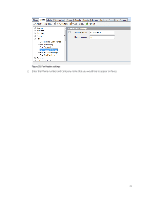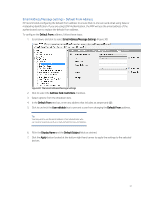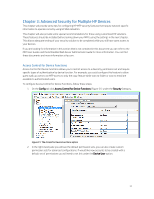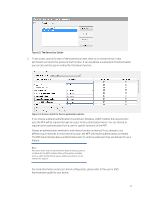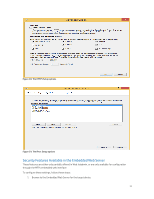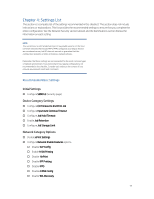HP PageWide 377 Printing Security Best Practices: Configuring a Printer Secure - Page 37
The Device User Option, Access control for device applications options
 |
View all HP PageWide 377 manuals
Add to My Manuals
Save this manual to your list of manuals |
Page 37 highlights
Figure 32: The Device User Option 3. To set access control for each of these permission sets check or un-check the box in that permission set column for access to that function. If you would like a special kind of authentication you can also set the sign in method for that device function. Figure 33: Access control for device applications options If you choose a default authentication (Local Device, Windows, LDAP) method, then anyone who uses the MFP will be required to login to access to the control panel menus. You can choose to require further authentication from a user for specific functions of the MFP. Choose an authentication method for each device function as desired. If you choose to use different log in methods for each device function, the MFP will require authentication as needed. The MFP automatically allows authenticated users to continue whenever they are allowed to use a feature. Note: Be sure to select only the authentication features that you plan to configure for the MFPs selected. Many of the options available (such as LDAP and Kerberos) require additional solutions on the network for support. For more information on Access Control configuration, please refer to the user or EWS Administration guide for your device. 33