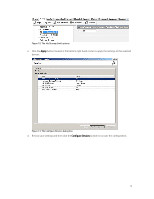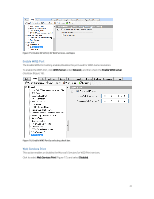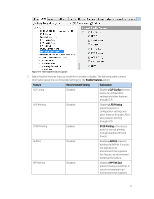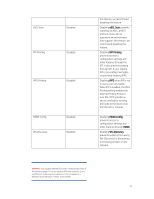HP PageWide 377 Printing Security Best Practices: Configuring a Printer Secure - Page 22
Apply, Con Devices, button to execute the configuration.
 |
View all HP PageWide 377 manuals
Add to My Manuals
Save this manual to your list of manuals |
Page 22 highlights
Figure 12: The Job Storage Limit options 3. Click the Apply button located in the bottom right hand corner to apply the settings to the selected devices. Figure 13: The Configure Devices dialog box 4. Review your settings and then click the Configure Devices button to execute the configuration. 18

18
Figure 12: The Job Storage Limit options
3.
Click the
Apply
button located in the bottom right hand corner to apply the settings to the selected
devices.
Figure 13: The Configure Devices dialog box
4.
Review your settings and then click the
Configure Devices
button to execute the configuration.