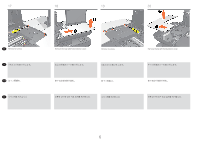HP PageWide XL 4700 Assembly Instructions 2 - Page 10
Cover the printzone with some some cardboard or
 |
View all HP PageWide XL 4700 manuals
Add to My Manuals
Save this manual to your list of manuals |
Page 10 highlights
33 34 35 36 EN Remove the screws from the gas spring (1 each side). Remove the gas spring from the axis. JA 1 ZHCN 1 颗)。 Cover the printzone with some some cardboard or plastic to protect it. Use 2 people to carefully place the output door in the bottom position. 2 安排 2 KO 1 개씩). 10

10
ZHCN
EN
JA
KO
Use 2 people to carefully place the output door in the
bottom position.
出力ドアを一番下の位置に配置する作業は、2人
で慎重に行います。
安排 2 个人将输出门小心地置于底部。
두 사람이 조심스럽게 출력 덮개를 하단 위치에
놓습니다.
Cover the printzone with some some cardboard or
plastic to protect it.
印字部分を厚紙やビニールで覆い、保護しま
す。
用一些纸板或塑料盖上打印区做好保护。
판지나 플라스틱으로 프린트 존을 덮어 보호합니다.
Remove the gas spring from the axis.
軸からガススプリングを取り外します。
从轴上卸下气压弹簧。
축에서 가스 스프링을 제거합니다.
Remove the screws from the gas spring (1 each side).
ガススプリングからネジを取り外します(各側
に1本ずつ)。
卸下气压弹簧中的螺钉(每侧 1 颗)。
가스 스프링에서 나사를 제거합니다(양쪽에서 1
개씩).
34
35
36
33