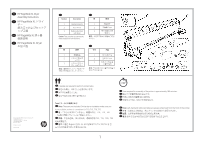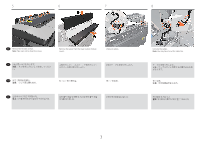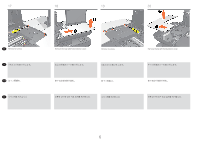HP PageWide XL 4700 Assembly Instructions 2 - Page 2
Turn off the printer from the main switch
 |
View all HP PageWide XL 4700 manuals
Add to My Manuals
Save this manual to your list of manuals |
Page 2 highlights
1 2 3 4 EN Turn off the printer from the main switch and disconnect the power cable. Remove the basket. Remove the 1 upper lateral cover from each side. Open the output module on the back. JA 1 ZHCN 1 KO 1 Remove the 10 black screws. Note: Take care not to drop the screws. 10 卸下 10 10 2

2
ZHCN
EN
JA
KO
Open the output module on the back.
背面の排紙モジュールを開きます。
打开背面的输出模块。
뒷면의 출력 모듈을 엽니다.
Remove the basket.
Remove the 1 upper lateral cover from each side.
バスケットを取り出します。
1上部側面カバーを各側から取り外します。
取下纸筐。
取下每侧的 1 个上侧盖。
바스켓을 제거합니다.
양쪽에서 상단의 측면 덮개 1개를 제거합니다.
Remove the 10 black screws.
Note:
Take care not to drop the screws.
10本の黒いネジを外します。
注記:
ネジを落とさないよう注意してくださ
い。
卸下 10 颗黑色的螺钉。
注意:
小心不要让螺钉掉落。
검은색 나사 10개를 제거합니다.
참고:
나사를 떨어뜨리지 않도록 주의하십시오.
Turn off the printer from the main switch and
disconnect the power cable.
メインスイッチでプリンタの電源をオフにし
て、電源ケーブルを取り外します。
从主开关关闭打印机,然后拔下电源线。
메인 스위치에서 프린터 전원을 끄고 전원 케이블을
분리합니다.
2
1
3
4