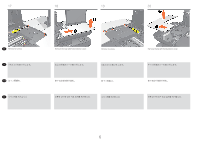HP PageWide XL 4700 Assembly Instructions 2 - Page 11
Use a flat screwdriver to unclip the printhead bezels
 |
View all HP PageWide XL 4700 manuals
Add to My Manuals
Save this manual to your list of manuals |
Page 11 highlights
37 38 39 40 EN Remove 3 screws. JA 3 ZHCN 卸下 3 KO 나사 3 Remove the cover Use a flat screwdriver to unclip the printhead bezels 1and 8, then remove them. Remove the screws from the media output door (1 each side). 1と8 1 1 和 8 1 个)。 1번과 8 1 개씩). 11

11
ZHCN
EN
JA
KO
Use a flat screwdriver to unclip the printhead bezels
1and 8, then remove them.
マイナスドライバを使用してプリントヘッドの
ポイント1と8のベゼルを外して、取り外しま
す。
使用平头螺丝刀在点 1 和 8 处松开打印头挡板,
然后将其取下。
일자형 드라이버를 사용하여 1번과 8번 위치에서
프린트 헤드 베젤 클립을 제거한 후 프린트 헤드
베젤을 제거합니다.
Remove the screws from the media output door (1
each side).
メディア出力ドアからネジを取り外します(各
側に1本ずつ)。
卸下介质输出门上的螺钉(每侧 1 个)。
용지 출력 덮개에서 나사를 제거합니다(양쪽에서 1
개씩).
Remove the cover.
カバーを取り外します。
卸下护盖。
커버를 제거합니다.
Remove 3 screws.
3本のネジを取り外します。
卸下 3 颗螺钉。
나사 3개를 제거합니다.
39
40
38
37