HP Pavilion a1000 InterVideo Home Theater Quick Start Guide - Page 8
Remote Control Features - power button
 |
View all HP Pavilion a1000 manuals
Add to My Manuals
Save this manual to your list of manuals |
Page 8 highlights
Remote Control Features Function Power off -- application or system Launch television (TV) Print Picture Close current application Launch music Launch pictures Launch video clips Launch DVD / VCD or menus Mouse pad or arrow keys (see Toggle button) Back step OK or Enter Go to previous Chapter select / check / uncheck Play or pause Go to next chapter Fast rewind Stop Fast forward Volume up and down Home Theater / Home Page Channel up and down Mute audio Record Toggle: switches between mouse pad and arrow keys Number keys 0-9 Shuffle playing sequence Repeat video loop Note: Press Home Theater button to launch InterVideo Home Theater.
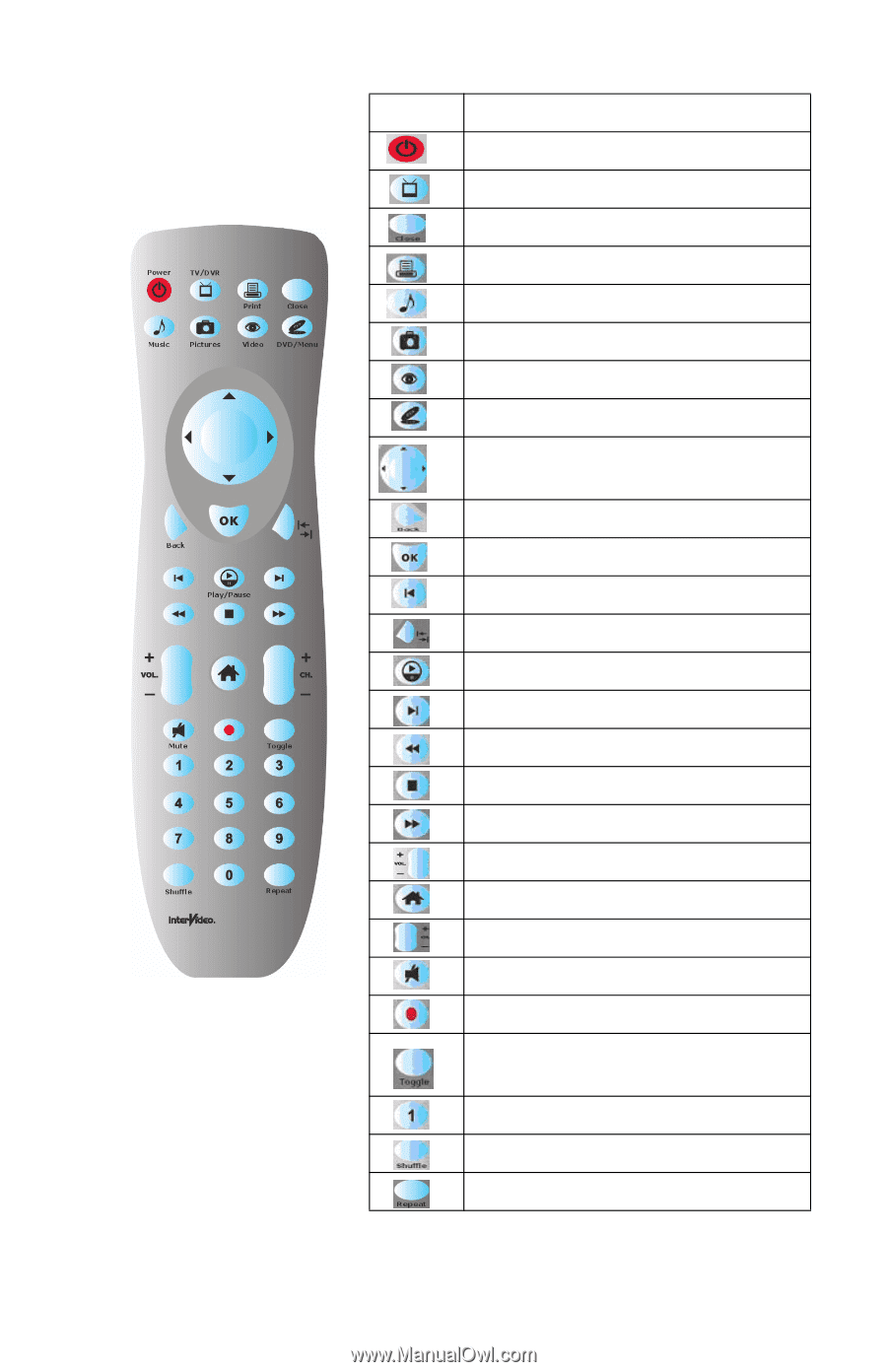
Remote Control Features
Function
Power off -- application or system
Launch television (TV)
Print Picture
Close current application
Launch music
Launch pictures
Launch video clips
Launch DVD / VCD or menus
Mouse pad or arrow keys
(see Toggle button)
Back step
OK or Enter
Go to previous Chapter
select / check / uncheck
Play or pause
Go to next chapter
Fast rewind
Stop
Fast forward
Volume up and down
Home Theater / Home Page
Channel up and down
Mute audio
Record
Toggle: switches between mouse
pad and arrow keys
Number keys 0-9
Shuffle playing sequence
Repeat video loop
Note:
Press Home Theater button to launch InterVideo Home Theater.









