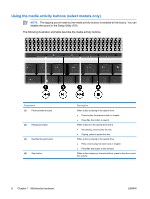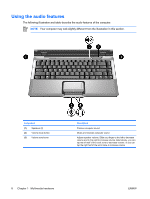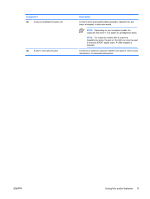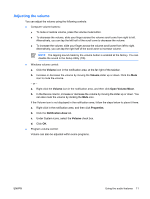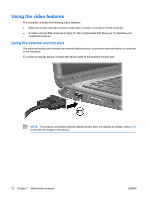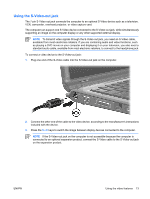HP Pavilion dv2000 Multimedia - Windows Vista - Page 13
Component, Description, headphone jacks, the jack on the right can also be used
 |
View all HP Pavilion dv2000 manuals
Add to My Manuals
Save this manual to your list of manuals |
Page 13 highlights
Component (4) Audio-out (headphone) jacks (2) (5) Audio-in (microphone) jack Description Connect optional powered stereo speakers, headphones, ear buds, a headset, or television audio. NOTE Depending on your computer model, the computer may have 1 or 2 audio-out (headphone) jacks. NOTE On computer models with 2 audio-out (headphone) jacks, the jack on the right can also be used to transmit S/PDIF digital audio. A cable adapter is required. Connects an optional computer headset microphone, stereo array microphone, or monaural microphone. ENWW Using the audio features 9
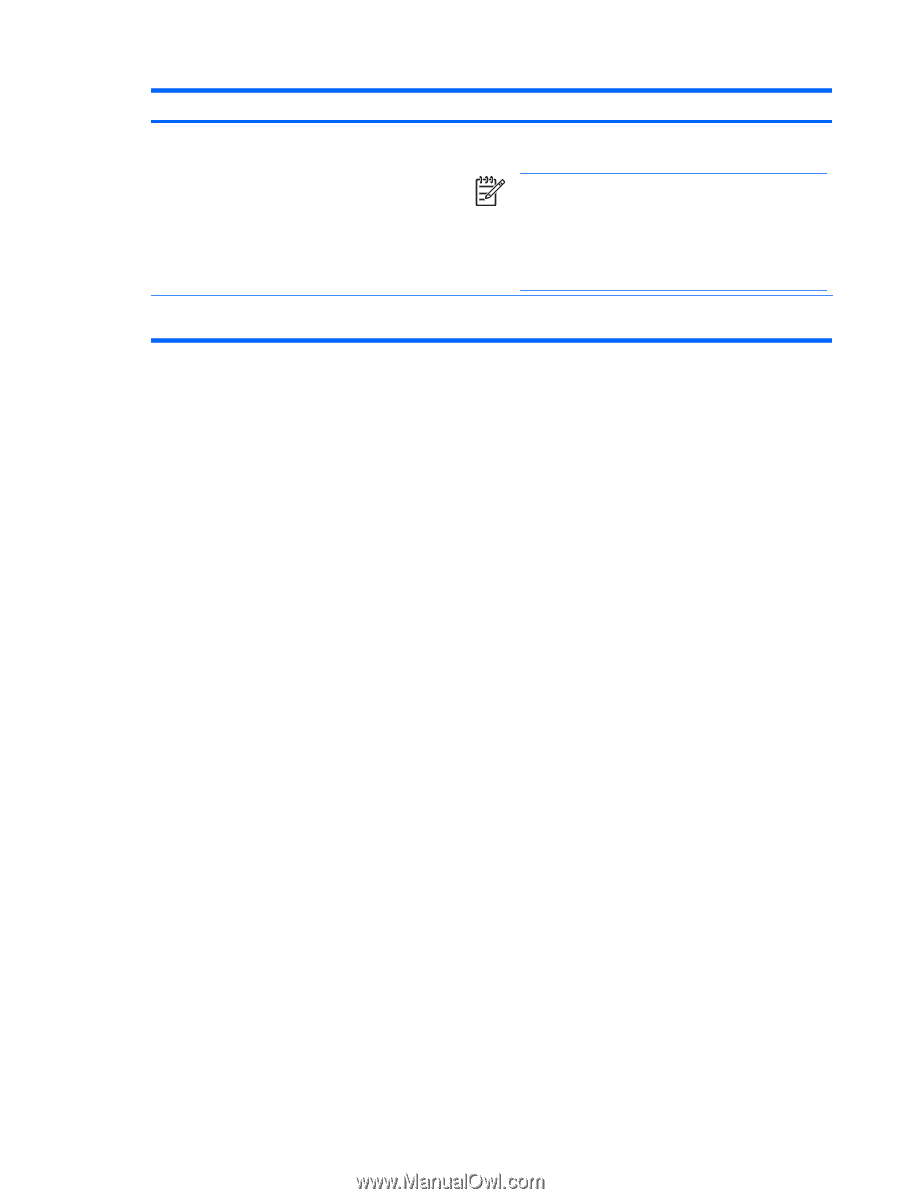
Component
Description
(4)
Audio-out (headphone) jacks (2)
Connect optional powered stereo speakers, headphones, ear
buds, a headset, or television audio.
NOTE
Depending on your computer model, the
computer may have 1 or 2 audio-out (headphone) jacks.
NOTE
On computer models with 2 audio-out
(headphone) jacks, the jack on the right can also be used
to transmit S/PDIF digital audio. A cable adapter is
required.
(5)
Audio-in (microphone) jack
Connects an optional computer headset microphone, stereo array
microphone, or monaural microphone.
ENWW
Using the audio features
9