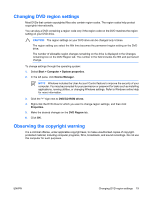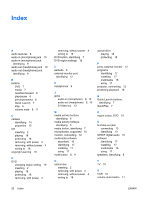HP Pavilion dv2000 Multimedia - Windows Vista - Page 24
Quick Launch buttons, Quick Launch
 |
View all HP Pavilion dv2000 manuals
Add to My Manuals
Save this manual to your list of manuals |
Page 24 highlights
Index A audio features 8 audio-in (microphone) jack 10 audio-in (microphone) jack, identifying 9 audio-out (headphone) jack 10 audio-out (headphone) jack, identifying 9 B buttons DVD 7 media 7 next/fast forward 6 play/pause 6 previous/rewind 6 Quick Launch 7 stop 6 volume mute 8, 11 C camera identifying 14 properties 15 CD inserting 2 playing 18 protecting 18 removing, with power 3 removing, without power 4 writing to 18 copyright warning 19 D DVD changing region setting 19 inserting 2 playing 18 protecting 18 removing, with power 3 removing, without power 4 writing to 18 DVD button, identifying 7 DVD region settings 19 E earbuds 9 external monitor port, identifying 12 H headphones 9 J jacks audio-in (microphone) 9, 10 audio-out (headphone) 9, 10 S-Video-out 13 M media activity buttons, identifying 6 media activity hotkeys, identifying 5 media button, identifying 7 microphones, supported 10 monitor, connecting 12 multimedia software described 16 identifying 17 installing 17 using 17 mute button 8, 11 O optical disc inserting 2 removing, with power 3 removing, without power 4 writing to 18 optical drive playing 18 protecting 18 P ports, external monitor 12 programs identifying 17 installing 17 multimedia 16 using 17 projector, connecting 12 protecting playback 18 Q Quick Launch buttons, identifying 7 QuickPlay 7 R region codes, DVD 19 S S-Video-out jack connecting 13 identifying 13 S/PDIF digital audio 10 software identifying 17 installing 17 multimedia 16 using 17 speakers, identifying 8 T TV 10 V VCR 10 volume mute button 11 20 Index ENWW