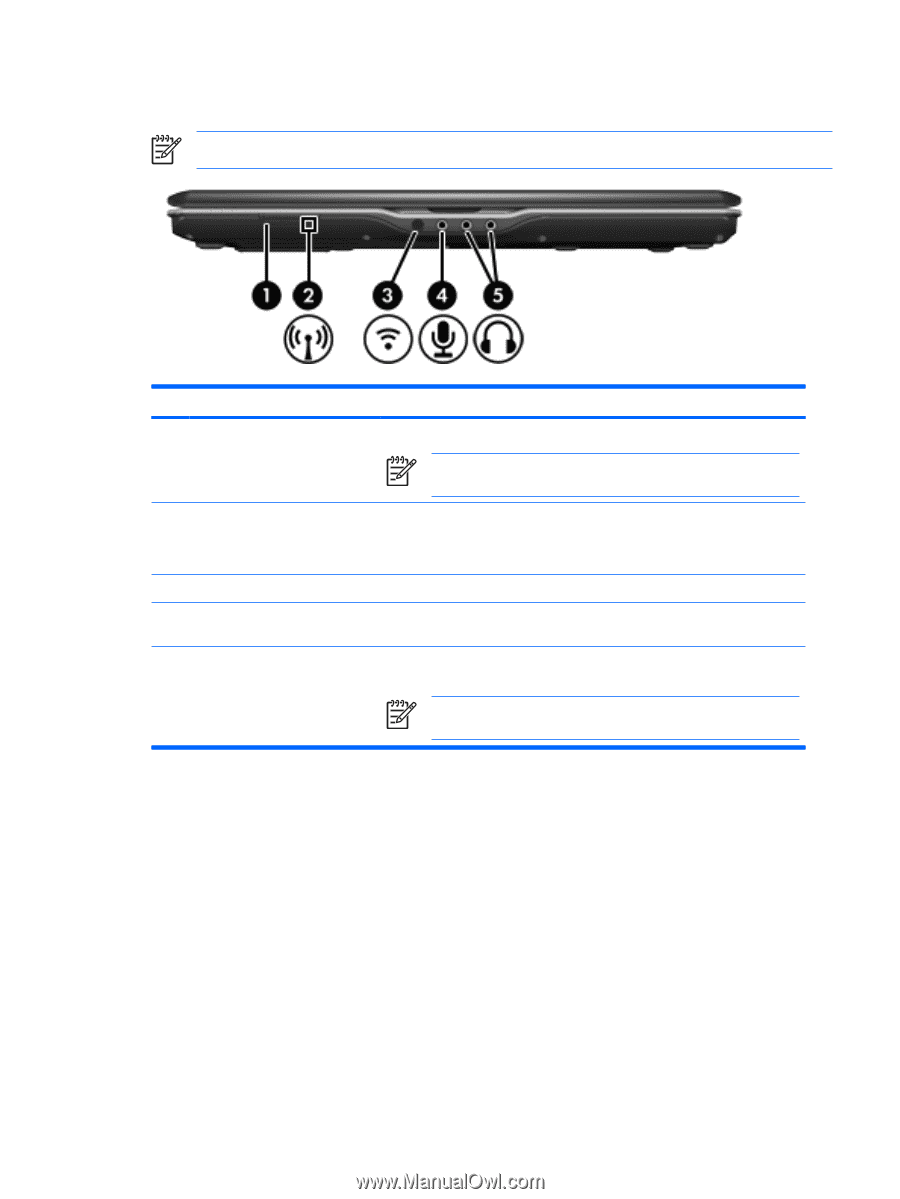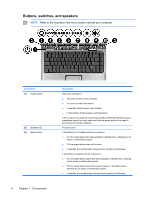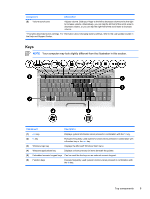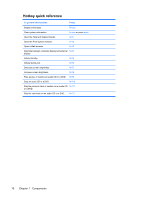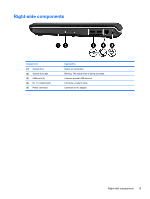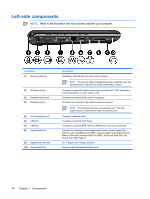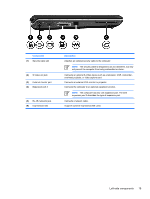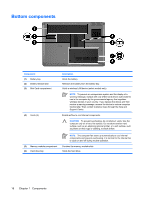HP Pavilion dv2000 Notebook Tour - Page 15
Front components - does have bluetooth
 |
View all HP Pavilion dv2000 manuals
Add to My Manuals
Save this manual to your list of manuals |
Page 15 highlights
Front components NOTE Your computer may look slightly different from the illustration in this section. Component (1) Wireless switch (select models only)* Description Turns the wireless feature on or off, but does not create a wireless connection. NOTE To establish a wireless connection, a wireless network must already be set up. (2) Wireless light Blue: An integrated wireless device, such as a wireless local area network (LAN) device and/or a Bluetooth® device, is turned on. Amber: an integrated wireless device is turned off. (3) Consumer infrared lens Links the computer to the HP Remote Control. (4) Audio-in (microphone) jack Connects an optional computer headset microphone, stereo array microphone, or monaural microphone. (5) Audio-out (headphone) jacks (2) Produce sound when connected to optional powered stereo speakers, headphones, ear buds, a headset, or television audio. NOTE Depending on your computer model, the computer may have 1 or 2 audio-out (headphone) jacks. ENWW Front components 11