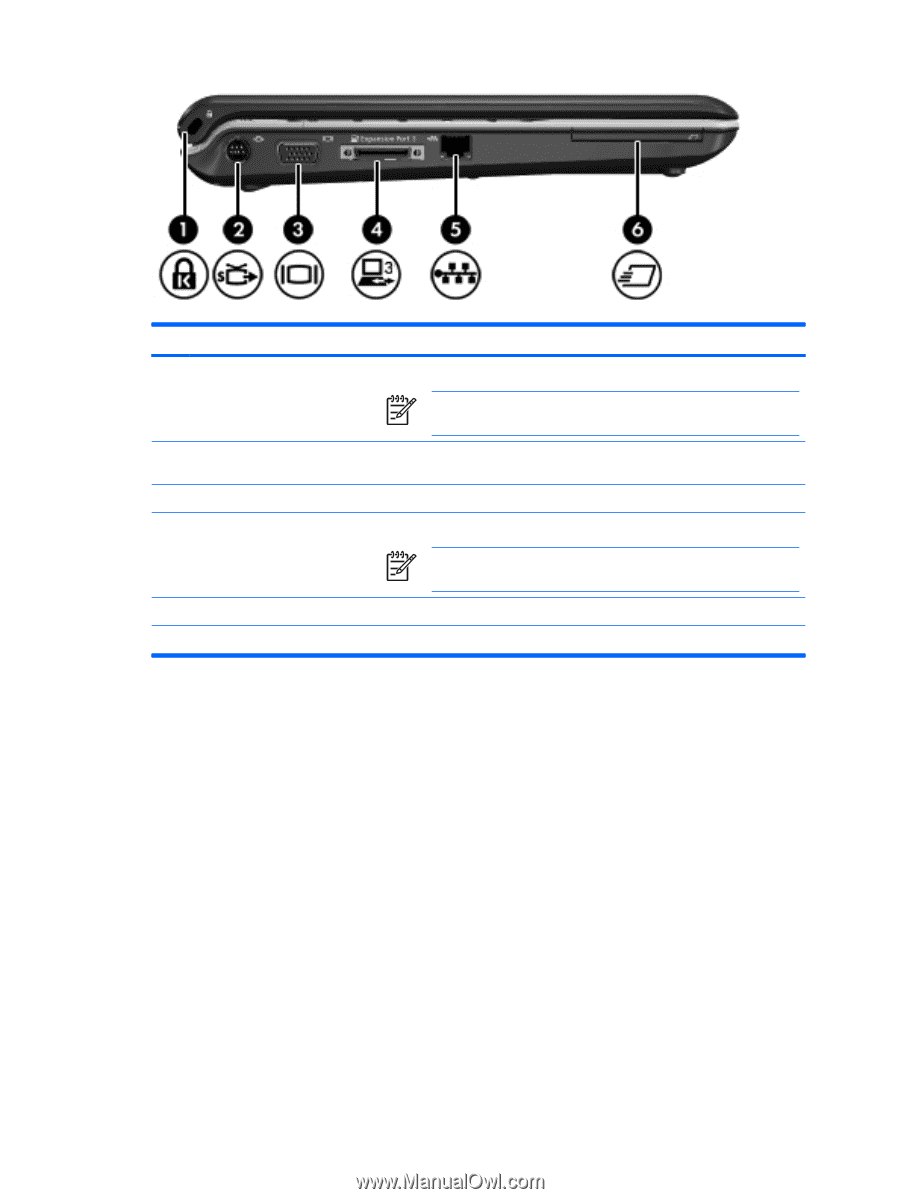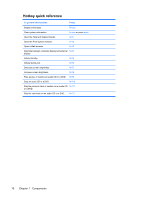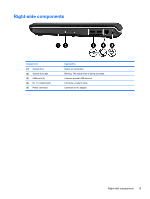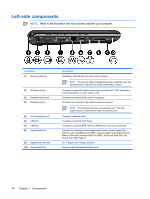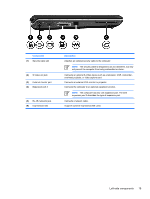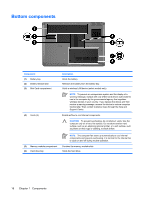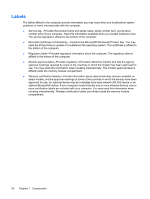HP Pavilion dv2000 Notebook Tour - Page 19
Connects the computer to an optional expansion product., Expansion port 3
 |
View all HP Pavilion dv2000 manuals
Add to My Manuals
Save this manual to your list of manuals |
Page 19 highlights
Component (1) Security cable slot (2) S-Video-out jack (3) External monitor port (4) Expansion port 3 (5) RJ-45 (network) jack (6) ExpressCard slot Description Attaches an optional security cable to the computer. NOTE The security cable is designed to act as a deterrent, but may not prevent the computer from being mishandled or stolen. Connects an optional S-Video device such as a television, VCR, camcorder, overhead projector, or video capture card. Connects an external VGA monitor or projector. Connects the computer to an optional expansion product. NOTE The computer has only one expansion port. The term expansion port 3 describes the type of expansion port. Connects a network cable. Supports optional ExpressCard/54 cards. ENWW Left-side components 15