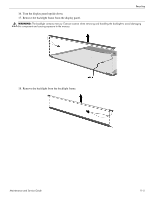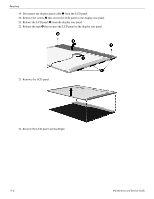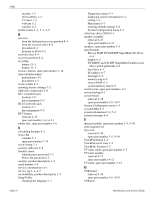HP Pavilion dv7 HP Pavilion dv6 Entertainment PC - Maintenance and Service Gui - Page 133
Index, Blu-ray Disc specifications
 |
View all HP Pavilion dv7 manuals
Add to My Manuals
Save this manual to your list of manuals |
Page 133 highlights
Index 1394 pin assignments 9-1 A AC adapter, spare part number 3-14 administrator password 5-3 antenna components 1-2 spare part number 3-3 audio board, spare part number 3-5 audio, product description 1-2 audio/infrared board removal 4-35 spare part number 4-34 audio-in jack location 2-6 pin assignments 9-1, 9-3 audio-out jack location 2-6 pin assignments 9-1, 9-2 B backing up 8-1, 8-2 backup customized window, toolbar, and menu bar settings 8-2 hard drive 8-3 personal files 8-2 scheduling 8-2 templates 8-2 backup suggestions 8-2 base enclosure, spare part number 3-5 battery removal 4-6 spare part number 3-5, 4-6 battery bay 2-9 battery light 2-5 battery release latch 2-9 Bluetooth module removal 4-33 spare part number 3-9, 4-32 Bluetooth module cable removal 4-33 spare part number 3-9 Blu-ray Disc specifications 6-4 Blu-ray ROM DVD±R/RW SuperMulti DL Drive specifications 6-4 boot options 5-4 boot order 5-4 bottom components 2-9 built-in device modem 4-33 wireless button 2-3 button components 2-3 buttons power 2-3 volume mute 2-3 C Cable Kit, spare part number 3-5 cables, service considerations 4-1 caps lock light 2-5 chipset, product description 1-1 components bottom 2-9 display 2-1 front 2-6 keys 2-4 left-side 2-7 lights 2-5 right-side 2-8 top 2-1 TouchPad 2-2 computer feet locations 4-6 spare part number 4-6 computer specifications 6-1 connectors power 2-8 service considerations 4-1 creating recovery discs 8-1 creating recovery points 8-3 D Diagnostics menu 5-4 Digital Media Slot 2-7 display assembly removal 4-24 spare part number 4-24 display bezel, spare part number 3-9 Maintenance and Service Guide Index-1