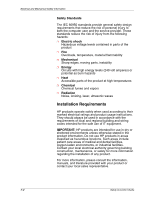HP Pavilion xt500 HP Pavilion PC - Safety and Comfort Guide - Page 45
General Precautions for HP Products, Damage Requiring Service, Servicing, Mounting Accessories
 |
View all HP Pavilion xt500 manuals
Add to My Manuals
Save this manual to your list of manuals |
Page 45 highlights
Safety & Comfort Guide Electrical and Mechanical Safety Information General Precautions for HP Products Retain the safety and operating instructions provided with the product for future reference. Follow all operating and usage instructions. Observe all warnings on the product and in the operating instructions. To reduce the risk of fire, bodily injury, and damage to the equipment, observe the following precautions. Damage Requiring Service Unplug the product from the electrical outlet and take the product to an HP authorized service provider under the following conditions: ❒ The power cord, extension cord, or plug is damaged. ❒ Liquid has been spilled or an object has fallen into the product. ❒ The product has been exposed to water. ❒ The product has been dropped or damaged in any way. ❒ There are noticeable signs of overheating. ❒ The product does not operate normally when you follow the operating instructions. Servicing Except as explained elsewhere in the HP documentation, do not service any HP product yourself. Opening or removing covers that are marked with warning symbols or labels may expose you to electric shock. Service needed on components inside these compartments should be done by an HP authorized service provider. Mounting Accessories Do not use the product on an unstable table, cart, stand, tripod, or bracket. The product may fall, causing serious bodily injury and serious damage to the product. Use only with a table, cart, stand, tripod, or bracket recommended by HP, or sold with the product. Ventilation Slots and openings in the product are provided for ventilation and should never be blocked or covered, since these ensure reliable operation of the product and protect it from overheating. The openings should never be blocked by placing the product on a bed, sofa, carpet, or 7-3