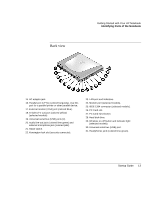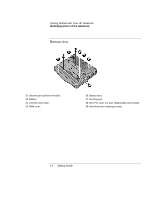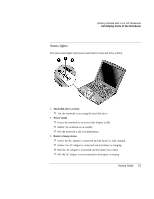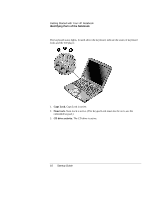HP Pavilion zt1100 HP Pavilion Notebook PC ZT1000 Series and Omnibook Noteboo - Page 12
Identifying Parts of the Notebook
 |
View all HP Pavilion zt1100 manuals
Add to My Manuals
Save this manual to your list of manuals |
Page 12 highlights
Getting Started with Your HP Notebook Identifying Parts of the Notebook Identifying Parts of the Notebook Front view 1. One-Touch buttons (programmable). 2. Power button. 3. Keyboard status lights: Caps Lock, Num Lock, CD drive activity. 4. Touch pad/scroll pad on-off button (with on-off indicators on either side). 5. Left and right click buttons. 6. Touch pad. 7. Scroll pad. 8. Volume controls (selected models). 9. Mute button and indicator light (selected models). 10. Removable CD, DVD, CD-RW, or DVD/CD-RW drive. 11. CD/DVD eject button. 12. Speaker (one on each side). 13. Latch. 14. Built-in microphone. 12 Startup Guide
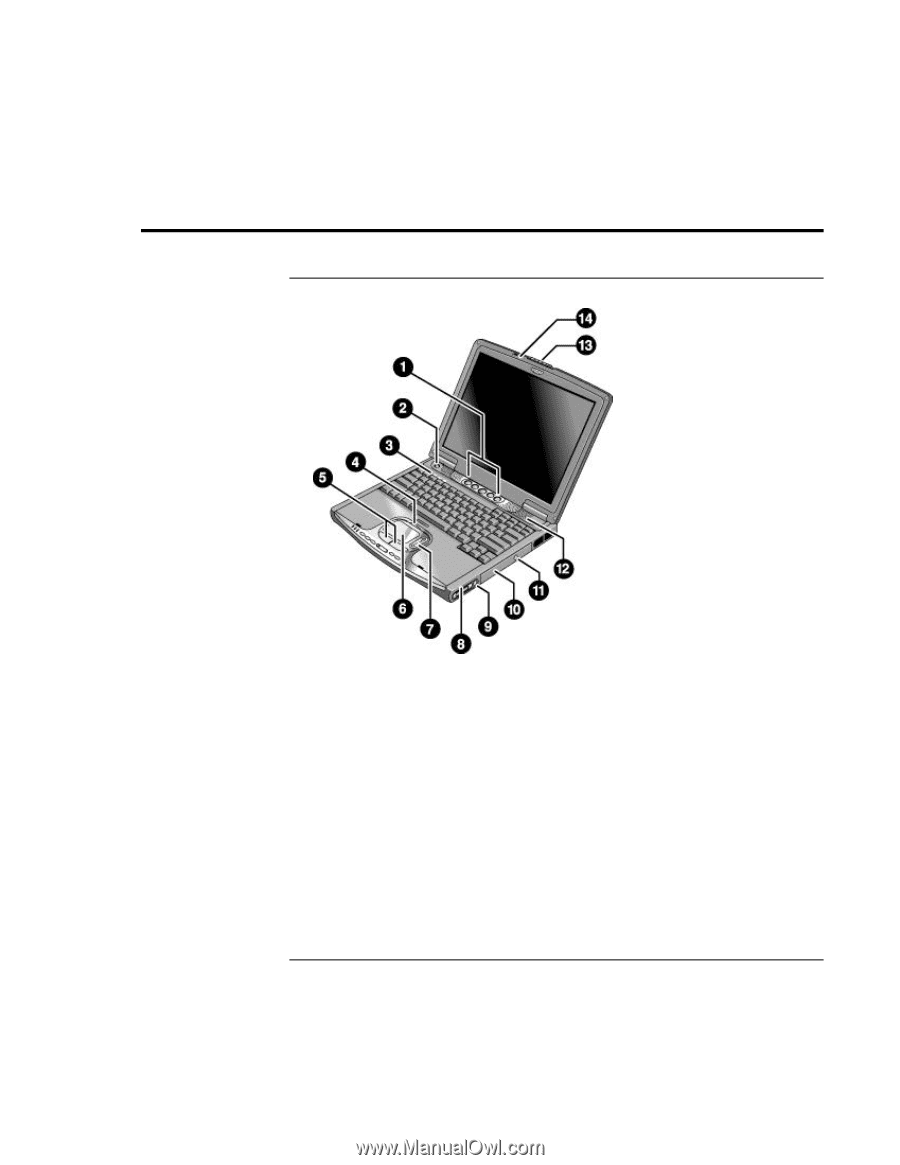
Getting Started with Your HP Notebook
Identifying Parts of the Notebook
12
Startup Guide
Identifying Parts of the Notebook
Front view
1. One-Touch buttons (programmable).
2. Power button.
3. Keyboard status lights: Caps Lock, Num Lock,
CD drive activity.
4. Touch pad/scroll pad on-off button (with on-off
indicators on either side).
5. Left and right click buttons.
6. Touch pad.
7. Scroll pad.
8. Volume controls (selected models).
9. Mute button and indicator light (selected models).
10. Removable CD, DVD, CD-RW, or DVD/CD-RW
drive.
11. CD/DVD eject button.
12. Speaker (one on each side).
13. Latch.
14. Built-in microphone.