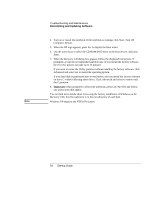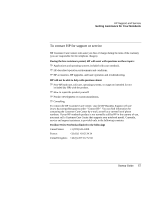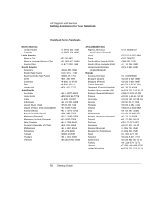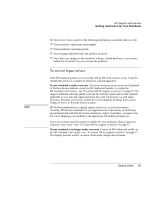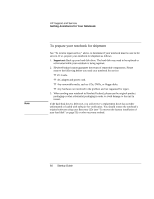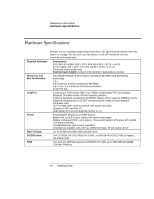HP Pavilion zt1100 HP Pavilion Notebook PC ZT1000 Series and Omnibook Noteboo - Page 59
To receive repair service - notebook pc series
 |
View all HP Pavilion zt1100 manuals
Add to My Manuals
Save this manual to your list of manuals |
Page 59 highlights
Note HP Support and Service Getting Assistance for Your Notebook For best service, have as much of the following information as possible when you call. ? ? Your notebook's model and serial number. ? ? Your notebook's operating system. ? ? Any messages displayed when the problem occurred. ? ? Were there any changes to the notebook, software, related hardware, or accessories before this occurred? Can you re-create the problem? To receive repair service If the HP notebook product is not normally sold by HP in the country of use, it must be returned for service to a country in which it is sold and supported. If your notebook is under warranty. To receive warranty repair service for Omnibook or Pavilion Series notebook, contact an HP-Authorized reseller, or contact the HP Customer Care Center- see "To contact HP for support or service" on page 57. The support technician will help qualify your unit for warranty repair based on the warranty applicable to your unit and original purchase date, and will provide you with repair processes. Warranty service may include the cost of shipping, handling, duties, taxes, freight, or fees to or from the service location. HP Pavilion notebooks have regional support and service in selected countries. Currently, HP Pavilion notebook PCs are supported only in the country in which they are purchased and marketed. If you are outside the country of purchase, you must cover the cost of shipping your notebook to the appropriate HP authorized repair site. If you are uncertain about the support available for your notebook, please contact our Customer Care Center- see "To contact HP for support or service" on page 57. If your notebook is no longer under warranty. Contact an HP-Authorized reseller or the HP Customer Care Center- see "To contact HP for support or service" on page 57. The support provider will let you know about repair charges and processes. Startup Guide 59