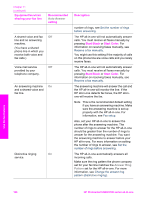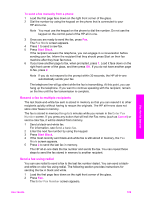HP Photosmart 2600 User Guide - Page 112
Resend a fax to multiple recipients, Send a fax using redial, Fax Mode, Enter Fax, Number
 |
View all HP Photosmart 2600 manuals
Add to My Manuals
Save this manual to your list of manuals |
Page 112 highlights
To send a fax manually from a phone 1 Load the first page face down on the right front corner of the glass. 2 Dial the number by using the keypad on the phone that is connected to your HP all-in-one. Note You must use the keypad on the phone to dial the number. Do not use the keypad on the control panel of the HP all-in-one. 3 Once you are ready to send the fax, press Fax. The Fax Mode screen appears. 4 Press 1 to send a new fax. 5 Press Start Black. If the recipient answers the telephone, you can engage in a conversation before sending your fax. Inform the recipient that they should press Start on their fax machine after they hear fax tones. 6 If you have another page to fax, when prompted, press 1. Load it face down on the right front corner of the glass, and then press OK. If you do not have another page to fax, press 2. Note If you do not respond to the prompt within 30 seconds, the HP all-in-one automatically sends your fax. The telephone line will go silent while the fax is transmitting. At this point, you can hang up the telephone. If you want to continue speaking with the recipient, remain on the line until the fax transmission is complete. Resend a fax to multiple recipients The last black-and-white fax sent is stored in memory so that you can resend it to other recipients quickly without having to rescan the originals. The HP all-in-one does not store color faxes in memory. The fax is stored in memory for up to 5 minutes while you remain in the Enter Fax Number screen. If you press any button that will exit the Fax menu (such as Cancel) or send a color fax, it will be deleted from memory. 1 Send a black-and-white fax. For information, see Send a basic fax. 2 Enter the next fax number by using the keypad. 3 Press Start Black. 4 If the most recently sent black-and-white fax is still stored in memory, the Fax Mode screen appears. 5 Press 2 to send the last fax in memory. The HP all-in-one dials the fax number and sends the fax. You can repeat these steps to send the fax stored in memory to another recipient. Send a fax using redial You can use redial to send a fax to the last fax number dialed. You can send a blackand-white or color fax using redial. The following section provides instructions for sending the fax in black and white. 1 Load the first page face down on the right front corner of the glass. 2 Press Fax. The Enter Fax Number screen appears. Use the fax features User Guide 109