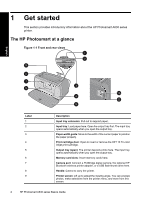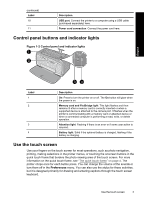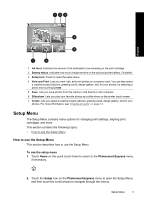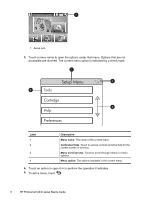Contents
1
Get started
The HP Photosmart at a glance
.................................................................................................
2
Control panel buttons and indicator lights
..................................................................................
3
Use the touch screen
..................................................................................................................
3
The quick touch frame
................................................................................................................
4
Photosmart Express Menu
.........................................................................................................
4
Setup Menu
................................................................................................................................
5
How to use the Setup Menu
.................................................................................................
5
2
Print basics
Load your paper
.........................................................................................................................
7
Insert a memory card
..................................................................................................................
8
Print photos from a memory card
...............................................................................................
8
Enhance or edit your photos
.....................................................................................................
10
Use Photo Fix
.....................................................................................................................
10
Remove red-eye from your photos
.....................................................................................
11
Print from a computer
..............................................................................................................
11
Software installation
...........................................................................................................
11
3
Creative projects
Get creative
..............................................................................................................................
13
4
Troubleshooting and support
Printing and hardware issues
...................................................................................................
15
Insert or replace the print cartridge
...........................................................................................
17
Find more information
...............................................................................................................
18
HP support
................................................................................................................................
19
Regulatory notices
....................................................................................................................
19
Regulatory model identification number
.............................................................................
19
Environmental statements
..................................................................................................
19
Chemical Substances
.........................................................................................................
19
Disposal of Waste Equipment by Users in Private Households in the European
Union
..................................................................................................................................
20
Printer specifications
................................................................................................................
21
HP Warranty
.............................................................................................................................
23
1
English