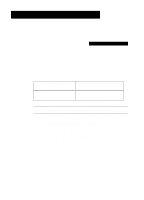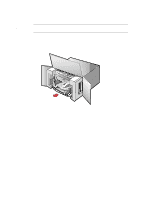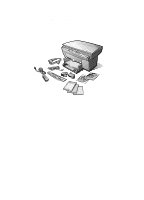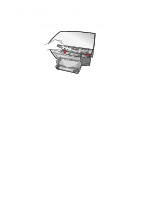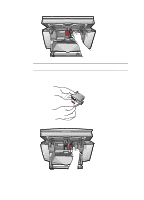HP R80xi HP OfficeJet R Series All-in-One - (English) Setting Up Guide - Page 5
Step 2 - Attach the Front-Panel Overlay
 |
UPC - 088698680193
View all HP R80xi manuals
Add to My Manuals
Save this manual to your list of manuals |
Page 5 highlights
Step 2 - Attach the Front-Panel Overlay 1 Align the front-panel overlay with the front panel buttons. 2 Push straight down firmly on both ends and the middle to snap the overlay into place. HP OfficeJet R Series Setup Guide 1-5

HP OfficeJet R Series Setup Guide
1-5
Step 2 — Attach the Front-Panel Overlay
1
Align the front-panel overlay with the front panel buttons.
2
Push straight down firmly on both ends and the middle to snap the
overlay into place.