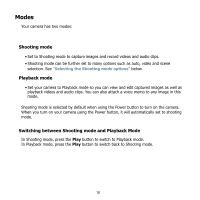HP SB360 HP CA350 Digital Camera/ HP CB350 Digital Camera - User's Manual - Page 16
Bottom View
 |
UPC - 844149070032
View all HP SB360 manuals
Add to My Manuals
Save this manual to your list of manuals |
Page 16 highlights
Back View LCD screen Zoom buttons Play button ٭1 Operation Lamp OK / 4-way navigation control Quick Functions ٭2 Menu button ٭4 FUNC / Delete button ٭3 Top View # Please refer to the notes for marked item with ٭at page 6 Power button Stabilizer button Speaker Shutter button Bottom View Battery compartment SD card compartment 5

5
Back View
LCD screen
Zoom buttons
Menu button
٭
4
FUNC / Delete button
٭
3
Play button
٭
1
Operation Lamp
OK / 4-way navigation control
Quick Functions
٭
2
# Please refer to the notes for marked item with
٭
at page 6
Top View
Speaker
Stabilizer button
Shutter button
Power button
Bottom View
Battery compartment
SD card compartment