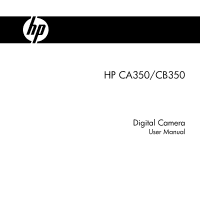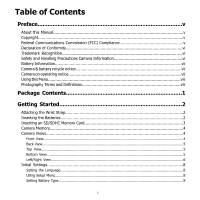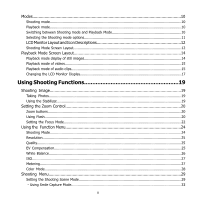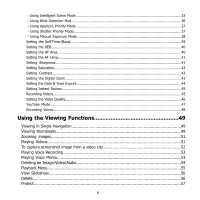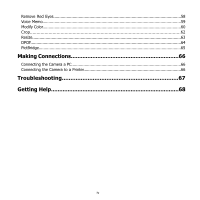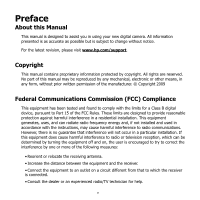iii
- Using Intelligent Scene Mode
...................................................................................................
33
- Using Blink Detection Mod
.......................................................................................................
36
- Using Aperture Priority Mode
...................................................................................................
37
- Using Shutter Priority Mode
.....................................................................................................
37
- Using Manual Exposure Mode
..................................................................................................
38
Setting the Self-Timer/Burst
........................................................................................................
39
Setting the AEB
..........................................................................................................................
40
Setting the AF Area
....................................................................................................................
40
Setting the AF Lamp
...................................................................................................................
41
Setting Sharpness
......................................................................................................................
41
Setting Saturation
.......................................................................................................................
42
Setting Contrast
.........................................................................................................................
43
Setting the Digital Zoom
.............................................................................................................
43
Setting the Date & Time Imprint
..................................................................................................
44
Setting Instant Review
................................................................................................................
45
Recording Videos
........................................................................................................................
45
Setting the Video Quality
.............................................................................................................
46
YouTube Mode
...........................................................................................................................
47
Recording Voices
........................................................................................................................
48
Using the Viewing Functions
...................................................
49
Viewing in Single Navigation
...........................................................................................
49
Viewing thumbnails
........................................................................................................
49
Zooming images
............................................................................................................
51
Playing Videos
...............................................................................................................
51
To capture screenshot image from a video clip
.................................................................
52
Playing Voice Recording
..................................................................................................
53
Playing Voice Memo
.......................................................................................................
53
Deleting an Image/Video/Audio
.......................................................................................
54
Playback Menu
...............................................................................................................
55
View Slideshow
..............................................................................................................
56
Delete
...........................................................................................................................
56
Protect
..........................................................................................................................
57