HP SB360 HP CA350 Digital Camera/ HP CB350 Digital Camera - User's Manual - Page 53
Setting Saturation - reviews
 |
UPC - 844149070032
View all HP SB360 manuals
Add to My Manuals
Save this manual to your list of manuals |
Page 53 highlights
The table below shows the available Sharpness settings. Icon Item Description High Sharpens the image. Medium Medium sharpness. Low Softens the image. Setting Saturation The Saturation function lets you adjust the color saturation in your photos. Use a higher saturation setting for rich colors and a lower saturation setting for more muted tones. SaturationHigh Contrast Medium Digital ZooLmow OFF Date & Time Imprint Instant Review OFF The table below shows the available Saturation settings. Icon Item Description High Enhances saturation. Medium Medium saturation is applied. Low Reduces saturation. 42
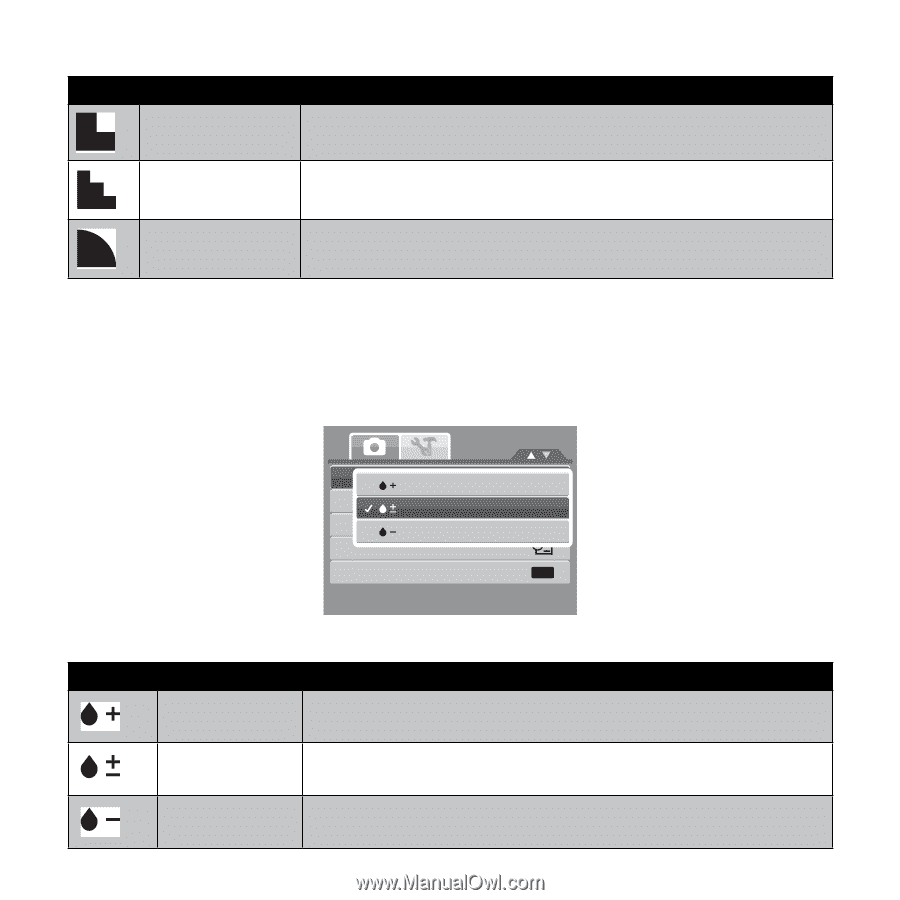
42
The table below shows the available Sharpness settings.
Icon
Item
Description
High
Sharpens the image.
Medium
Medium sharpness.
Low
Softens the image.
Setting Saturation
The Saturation function lets you adjust the color saturation in your photos. Use a higher
saturation setting for rich colors and a lower saturation setting for more muted tones.
Saturation
Contrast
Digital Zoom
Date & Time Imprint
Instant Review
OFF
OFF
High
Medium
Low
The table below shows the available Saturation settings.
Icon
Item
Description
High
Enhances saturation.
Medium
Medium saturation is applied.
Low
Reduces saturation.














