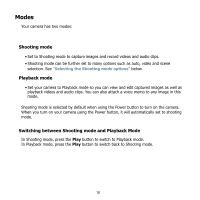HP SB360 HP CA350 Digital Camera/ HP CB350 Digital Camera - User's Manual - Page 17
Left/Right View, Button, FUNC/Delete, Navigation Control, Menu button
 |
UPC - 844149070032
View all HP SB360 manuals
Add to My Manuals
Save this manual to your list of manuals |
Page 17 highlights
Left/Right View Strap ring USB Button ٭1: Play If the camera is turned off, press and hold to turn on camera in Playback mode. If the camera is turned on, press to toggle camera to Playback or Shooting mode. Button ٭2: FUNC/Delete In Shooting mode, press to enter FUNC menu. In Playback mode, press to delete an image, video or audio clip. Button ٭3: Navigation Control The 4-way Navigation Control and the OK button allows you to access the various menus available from the On Screen Display (OSD). Further functions of these buttons are as follows: Face Tracking/ Rotate Button Macro Button OK Button Flash Button Display Button Button ٭4: Menu button Press Menu button on camera exits if you've navigated into mode settings and don't want to make a selection 6