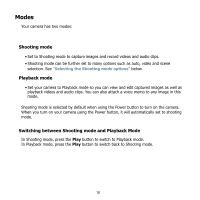HP SB360 HP CA350 Digital Camera/ HP CB350 Digital Camera - User's Manual - Page 19
Initial Settings
 |
UPC - 844149070032
View all HP SB360 manuals
Add to My Manuals
Save this manual to your list of manuals |
Page 19 highlights
Initial Settings You will be prompted to set up the language and the date and time when the camera is turned on for the first time. Setting the Language 1. Press , , or to move through the selection. 2. Select a language, and then press OK to apply. Using Setup Menu You can access the Setup menu whether you are in Shooting or Playback mode. The Setup menu allows you to configure general camera settings. To go to Setup Menu: 1. Press MENU to launch the Shooting/Playback Menu. Camera Sounds 2. Use the or key to change the menu Auto Power Off 1min tab to Setup menu. Display Timeout OFF 3. Use the or menu selections. key to move through the Date & Time Imprint Language File Numbering 4. To select an item, press the OK button or . 5. Change the submenu settings using the 4-way navigation control. 6. Press the OK button to save and apply settings. 8