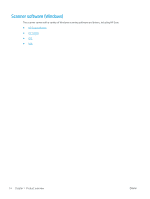HP ScanJet Enterprise Flow N7000 User Guide - Page 26
Scanner software (macOS), HP Easy Scan, HP Utility, Embedded Web Server, HP Web Jetadmin
 |
View all HP ScanJet Enterprise Flow N7000 manuals
Add to My Manuals
Save this manual to your list of manuals |
Page 26 highlights
Scanner software (macOS) The product is compliant with Apple AirScan functionality. Without installing any additional software, you can scan using Image Capture or other ICA-compliant applications. ● HP Easy Scan ● HP Utility To take advantage of all features of your scanner, HP recommends installing the HP provided scan solution, including HP Easy Scan and HP Utility. HP Easy Scan Scan documents and photos, and manage scan shortcuts. HP Utility You can use the HP Utility when the scanner is connected with a USB cable. The Maintenance pane in HP Utility displays the scanner usage, maintenance history, and notifies the user when maintenance is due. The notification displays in HP Utility when the Maintenance pane is selected. HP Utility allows you to configure the scanner and assign the Scan button workflow on a Mac. HP Utility is available in the Applications > HP folder. Embedded Web Server The product is equipped with an Embedded Web Server, which provides access to information about product and network activities. This information appears in a Web browser, such as Microsoft Internet Explorer, Mozilla Firefox, or Google Chrome. The Embedded Web Server resides on the product. It is not hosted on a network server. The Embedded Web Server provides an interface to the product that anyone who has a network-connected computer and a standard Web browser can use. No special software is installed or configured, but you must have a supported Web browser on your computer. To gain access to the Embedded Web Server, type the IP address for the product in the address line of the browser. To find the IP address, touch the Network or icon in the top right corner of the home screen, and then touch Wireless or Wired (LAN). HP Web Jetadmin HP Web Jetadmin is an award-winning, industry-leading tool for efficiently managing a wide variety of networked HP products, including printers, multifunction printers, and digital senders. This single solution allows you to remotely install, monitor, maintain, troubleshoot, and secure your printing and imaging environment - ultimately increasing business productivity by helping you save time, control costs, and protect your investment. HP Web Jetadmin upgrades are periodically made available to provide support for specific product features. Go to www.hp.com/go/webjetadmin for more information. 16 Chapter 1 Product overview ENWW