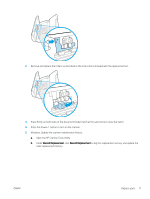HP ScanJet Enterprise Flow N7000 User Guide - Page 76
Open the separation rollers cover, and then wipe the separation rollers., Below the pickup rollers
 |
View all HP ScanJet Enterprise Flow N7000 manuals
Add to My Manuals
Save this manual to your list of manuals |
Page 76 highlights
4. Using an HP paper path cleaning cloth or a clean, lint-free cloth moistened with isopropyl alcohol, wipe the pickup rollers. Wipe the rollers from the top down, rotating the rollers a full 360 degrees to ensure that you wipe the complete surface, and then close the roller cover. 5. Below the pickup rollers, wipe the rollers above and below the scanning strip. 6. Open the separation rollers cover, and then wipe the separation rollers. 66 Chapter 3 Care and maintenance ENWW

4.
Using an HP paper path cleaning cloth or a clean, lint-free cloth moistened with isopropyl alcohol, wipe the
pickup rollers.
Wipe the rollers from the top down, rotating the rollers a full 360 degrees to ensure that you wipe the
complete surface, and then close the roller cover.
5.
Below the pickup rollers, wipe the rollers above and below the scanning strip.
6.
Open the separation rollers cover, and then wipe the separation rollers.
66
Chapter 3
Care and maintenance
ENWW