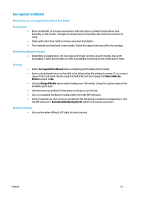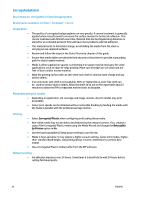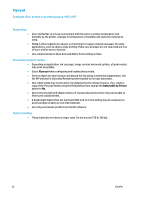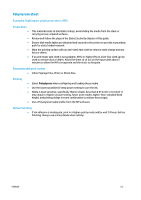HP Scitex FB550 Rigid Media Guide - Page 29
Also known as: closed-cell PVC foamboard, Brand names examples: Celtec, Forex, Komatex, Sintra,
 |
View all HP Scitex FB550 manuals
Add to My Manuals
Save this manual to your list of manuals |
Page 29 highlights
Foam PVC Also known as: closed-cell PVC foamboard Brand names examples: Celtec®, Forex®, Komatex®, Sintra® Preparation • • • • If the media has a protective film attached, peel the protective film off of one side, leaving the other side protected until finishing or installation of the finished graphic. If one side is smoother than the other, print on the rougher side for best adhesion. Wipe the printing surface with an anti-static tack cloth to remove static charge and any dust or debris. If an anti-static tack cloth is not available, 90%-or-higher IPA on a lint-free cloth can be used to remove dust or debris. Allow the sheet to sit out on the input table about 5 minutes to allow the IPA to evaporate and the static to dissipate. Recommended print modes • Depending on application, ink coverage and image content, all print modes may print acceptably. Printing • Select Foam PVC when configuring and loading these media. • Use a Foam PVC media profile from the RIP software. Output handling • No special handling required. • If ink adhesion is inadequate, print with a higher quality mode and/or wait 24 hours before finishing. Always use a sharp blade when cutting. 26 ENWW