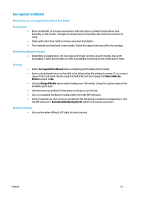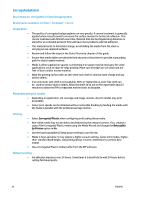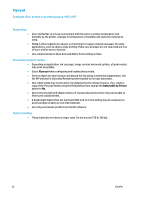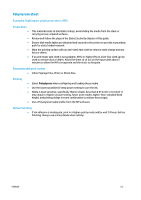HP Scitex FB550 Rigid Media Guide - Page 31
Plywood
 |
View all HP Scitex FB550 manuals
Add to My Manuals
Save this manual to your list of manuals |
Page 31 highlights
Plywood Examples: Raw, primed or painted plywood, MDO, MDF Preparation • • • Store media flat, in a clean environment with the same or similar temperature and humidity as the printer. Changes in temperature or humidity will cause the material to warp. Media is often supplied un-square, so trimming it to square may be necessary for some applications, such as edge to edge printing. Make sure all edges are cut clean and are free of burrs and/or excess material. Use compressed air to blow dust and debris from printing surface. Recommended print modes • Depending on application, ink coverage, image content and wood surface, all print modes may print acceptably. • Select Plywood when configuring and loading these media. • Some surfaces are more porous and absorb the ink giving a washed out appearance. Use the RIP software's Saturated Rendering Intent option to increase saturation. • Non-white media may not be able to be detected by the onboard camera. If so, create a copy of the Plywood media using the Media Wizard and change the Detectable by Printer option to No. • Due to the strength and shape memory of wood products the printer may not be able to feed some warped sheets. • A head height higher than the nominal 0.085 inch (2.2 mm) setting may be necessary to avoid carriage scraping on non-flat materials. • Use a Plywood media profile from the RIP software. Output handling • These materials are heavy in larger sizes. Do not exceed 150 lb. (68 kg). 28 ENWW