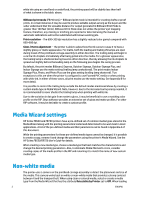HP Scitex FB550 Rigid Media Guide - Page 9
Print Position, Centered, Centered
 |
View all HP Scitex FB550 manuals
Add to My Manuals
Save this manual to your list of manuals |
Page 9 highlights
2. Set Print Position to Centered: (Go to "Printing > Options > Print Position and Eject Settings") and set the print position to Centered as shown below. 3. Size the job slightly larger than the media dimensions depending on a variety of factors such as the type of media and its square-ness. A recommendation would be to run a test before a long print run. A good starting point would be to add approximately 3mm/0,125inch to each edge (left, right, leading and trailing). For example, if the sheet size is 100x100cm (39.4 x 39.4 inch), image could be resized to 106x106cm (39.65 x 39.65 inch). Image should be assembled considering overprint; there are two possibilities: a. Size the image accordingly accounting for the needed overprint in a Graphic Design Software, such as Photoshop, Illustrator, etc. and then RIP this image in 1:1 scale. b. If image has not been sized considering the overprint in the Graphic Design Software, then resize it in the RIP. 6 ENWW