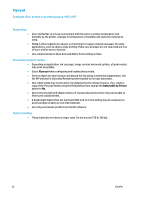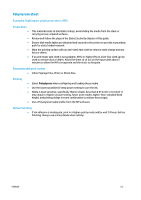HP Scitex FB550 Rigid Media Guide - Page 34
Polystyrene sheet
 |
View all HP Scitex FB550 manuals
Add to My Manuals
Save this manual to your list of manuals |
Page 34 highlights
Polystyrene sheet Examples: High impact polystyrene sheet, HIPS Preparation • • • • • This material tends to hold static charge; avoid sliding the media from the stack or carrying across carpeted surfaces. Review and follow the steps in the Static Electricity chapter of this guide. Ensure that media tables are attached and secured to the printer to provide a grounding path for static loaded material. Wipe the printing surface with an anti-static tack cloth to remove static charge and any dust or debris. If an anti-static tack cloth is not available, 90%-or-higher IPA on a lint-free cloth can be used to remove dust or debris. Allow the sheet to sit out on the input table about 5 minutes to allow the IPA to evaporate and the static to dissipate. Recommended print modes • Indoor Signage Plus, Photo or Photo Plus. Printing • Select Polystyrene when configuring and loading these media. • Use the lowest possible UV lamp power setting to cure the ink. • Media is heat-sensitive, specifically thinner sheets (less than 0.015 inch or 0.4 mm). It may require a higher vacuum setting, faster print modes, higher-than-standard head height, and printing delays in some combination to achieve best output. • Use a Polystyrene media profile from the RIP software. Output handling • If ink adhesion is inadequate, print in a higher quality mode and/or wait 24 hours before finishing. Always use a sharp blade when cutting. ENWW 31