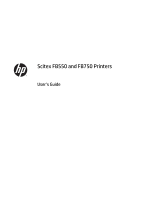Home page
...........................................................................................................................................................
35
Printing page
.......................................................................................................................................................
37
Media page
...........................................................................................................................................................
40
Ink page
...............................................................................................................................................................
41
System page
........................................................................................................................................................
42
Menu tree
.............................................................................................................................................................
45
7
Calibrate the printer
....................................................................................................................................
49
When to calibrate
.................................................................................................................................................
50
AutoJet
.................................................................................................................................................................
50
Automatic calibrations
........................................................................................................................................
51
Manual calibrations
.............................................................................................................................................
51
Unfixed Jets Report
.............................................................................................................................................
58
Linearization
........................................................................................................................................................
58
8
Specialty printing options
............................................................................................................................
59
How to print selective gloss
................................................................................................................................
60
How to print relief texture
...................................................................................................................................
64
9
Accessories
.................................................................................................................................................
73
Order accessories
................................................................................................................................................
73
10
User cleaning
.............................................................................................................................................
74
Schedule of tasks
................................................................................................................................................
75
Substitute cleaning procedures for air quality regulatory compliance
.............................................................
76
Clean and lubricate rail strips
..............................................................................................................................
77
Clean the carriage encoder strip
.........................................................................................................................
78
Clean the printheads
...........................................................................................................................................
79
Clean the carriage home sensor
..........................................................................................................................
81
Clean the service-station wiper rails
..................................................................................................................
82
Clean the service-station wiper
..........................................................................................................................
83
Clean the carriage wheels
...................................................................................................................................
84
Vacuum the bottom of the carriage
....................................................................................................................
87
Replace the UV lamp filters
.................................................................................................................................
88
Clean the electronics box filters
..........................................................................................................................
89
Replace the service station wiper
.......................................................................................................................
90
Clean ionizer needles
...........................................................................................................................................
91
Drain waste ink container
....................................................................................................................................
92
Clean the media thickness sensor
.......................................................................................................................
93
Clean the cover exhaust fans
..............................................................................................................................
94
iv
ENWW