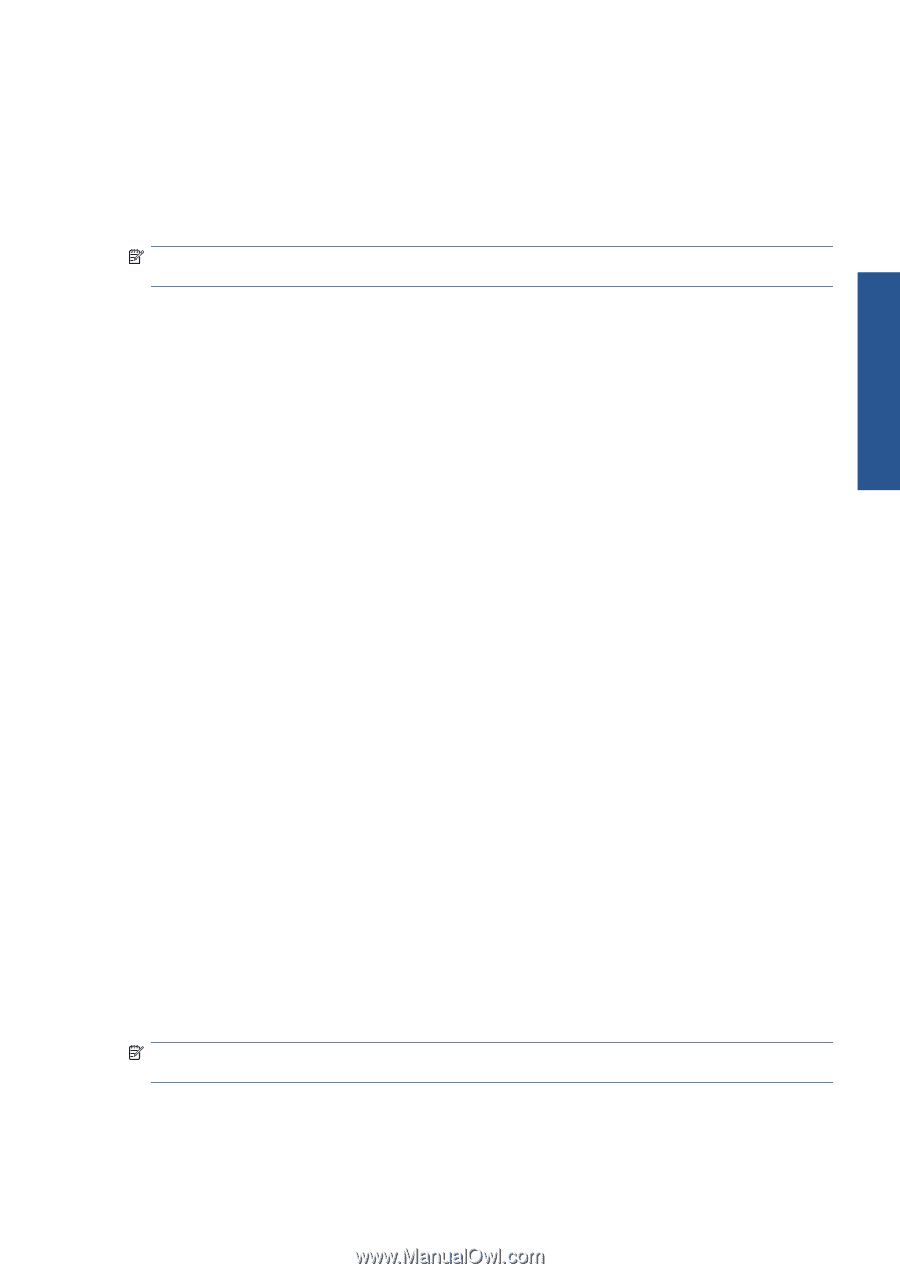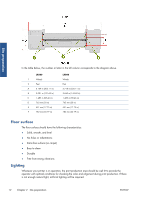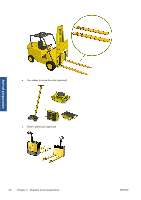HP Scitex LX600 HP Scitex LX Printer Family - Site preparation guide - Page 19
Storage conditions for substrate rolls, Computer and networking requirements
 |
View all HP Scitex LX600 manuals
Add to My Manuals
Save this manual to your list of manuals |
Page 19 highlights
Site preparation Storage conditions for substrate rolls Keep substrate rolls in their sealed wrapping material while they are placed in storage. Store substrate rolls vertically to avoid the migration of plasticizers in some materials. Move substrates from the storage area to the print production area at least 24 hours before use, so that they can reach the required moistness and operating temperature. NOTE: HP substrate rolls have a 12 month warranty when the substrate rolls are stored under optimal conditions. The warranty term varies depending upon the material and the manufacturer. Computer and networking requirements LAN and switch requirements To use CallMe@HP for remote support, you need one of the following: ● A direct, open Internet connection ● An Internet connection over a network allowing open traffic on ports 80 or 443 ● An Internet connection over a network allowing traffic on ports 80 or 443 through a proxy HP provides the following LAN and switch related system components: HP provided LAN/switch components ● 1-Gigabit Ethernet switch (must be set to autosense) and power cord ● HP Internal Print Server ◦ CPU and power cord ◦ Monitor and power cord ◦ Keyboard ◦ Mouse ◦ Windows Vista ◦ HP Internal Print Server software ● Two 1-Gb Ethernet cables Customer provided LAN/switch components ● Ethernet LAN (minimum 100Mb/s, optimum 1Gb/s) ● RIP station and software ● CAT-6 LAN cable long enough to connect the printer to the network NOTE: The port of the hub or switch to which the printer is connected must be configured as autosense. If it is set to any other protocol (such as half-duplex), there will be no communication. ENWW Computer and networking requirements 15